Viewing Student Pronouns in Faculty Center
Faculty can see pronouns that students have set for personal identifiers. A pronoun
column is visible on the self-service roster and the advisor pages. Faculty and Staff
can access an online resource available through the Office for Diversity, Equity and
Inclusion for more information on how to utilize student pronouns: Best Practices
Resource for Faculty and Staff -Pronouns and Preferred Names. It is located online
on ODEI's:
Helpful Info page
Tile navigation: Faculty Center>My Schedule>Roster
Tile navigation: Faculty Center>Advisor Center
- From the Faculty homepage, click on the Faculty Center tile.

- Click on the roster symbol to open a class roster.
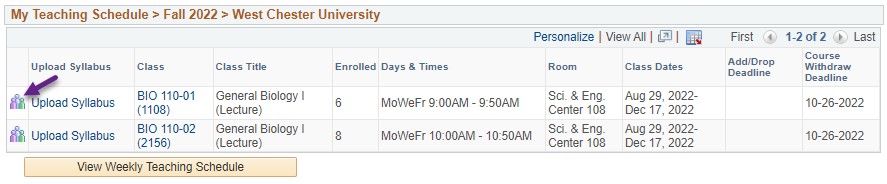
- The pronouns are visible in the column to the right of the Name.
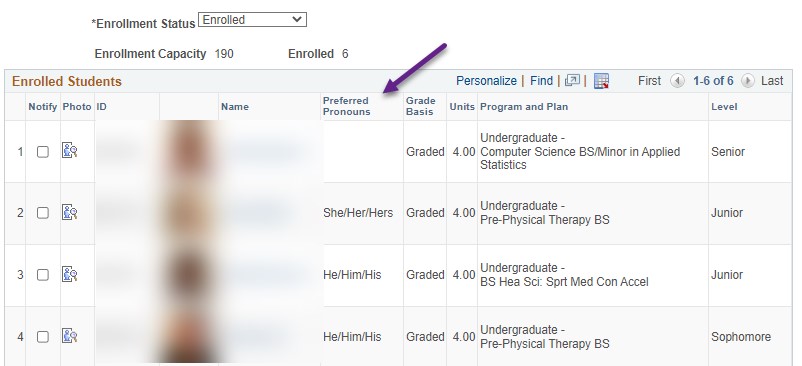
- To view the pronoun on the Advisee List, click on the Advisor Center tab.
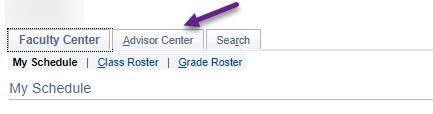
- The pronouns are visible in the column to the left of Student ID.
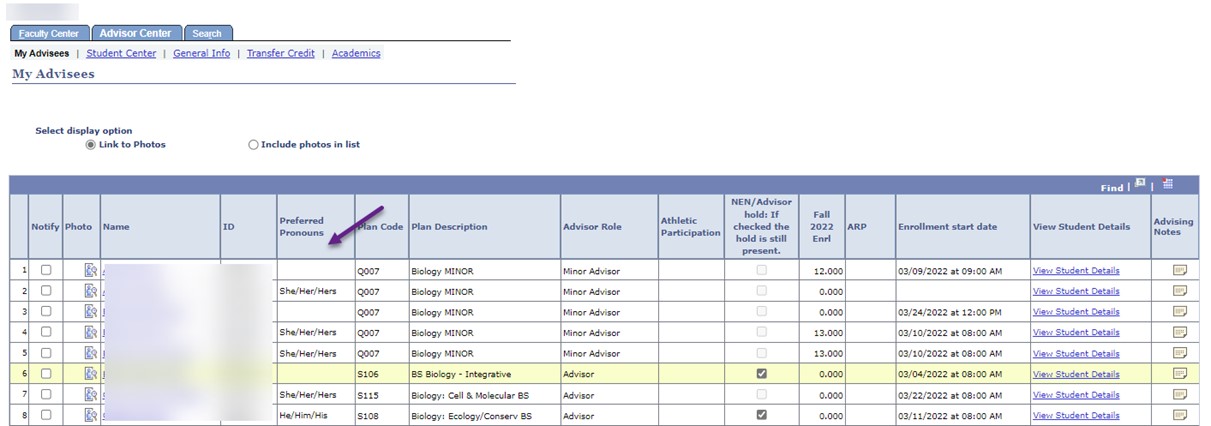
Content Manager: AES

