Advising Hold/Flag Release
An advising hold/flag is placed on all student accounts at the end of the add/drop period of the current semester. The hold/flag will prevent the students from enrolling in classes for the upcoming semester before seeking the advice from their advisor. Once the student meets with their advisor, the advisor will remove the hold/flag and the student is free to begin enrolling in classes once their enrollment appointment date comes. There are other holds that prevent enrollment however the advising hold is the most common.
- From the Faculty Homepage, click on the Faculty Center tile.
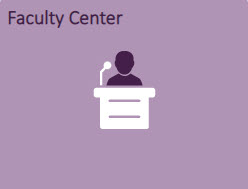
- Click on the Advisor Center Tab.
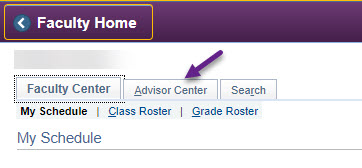
- A list of your advisees will be shown. Students with a check mark in the NEN/Advisor
hold column are students who still have a hold/flag on the account. The advisor hold
is a toggle, click on the box to check/uncheck.
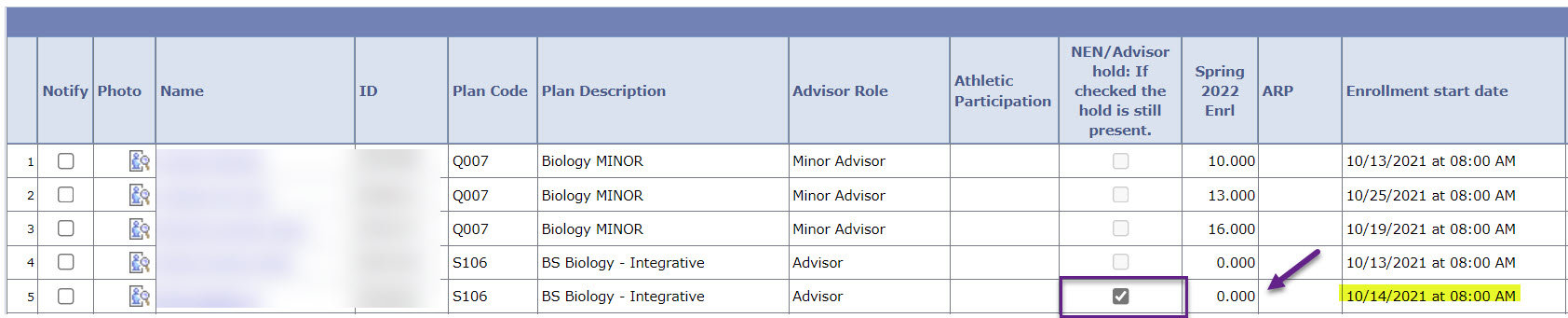
- If a student has a NEN/Advisor hold on their account, they have not been in for advisement.
Check to see if their enrollment appointment has passed (highlighted). The Spring
2022 Enrollment column will show how many credits the student has enrolled in for
the Spring 2022 term. *This number will not show credits that the student has waitlisted.
To see a student's current schedule, click on View Student Details.

- If the student is active in the current term, this week's schedule will appear.
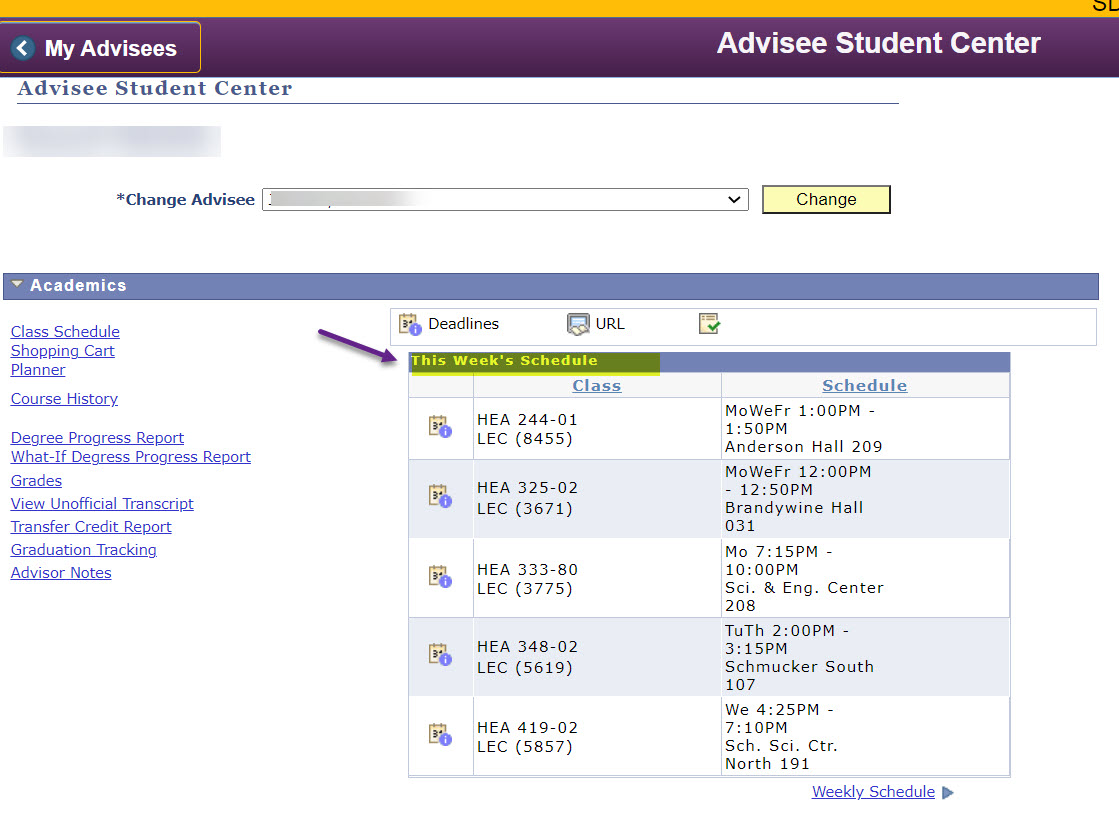
- If the student is not active in this term, a message will appear as follows.
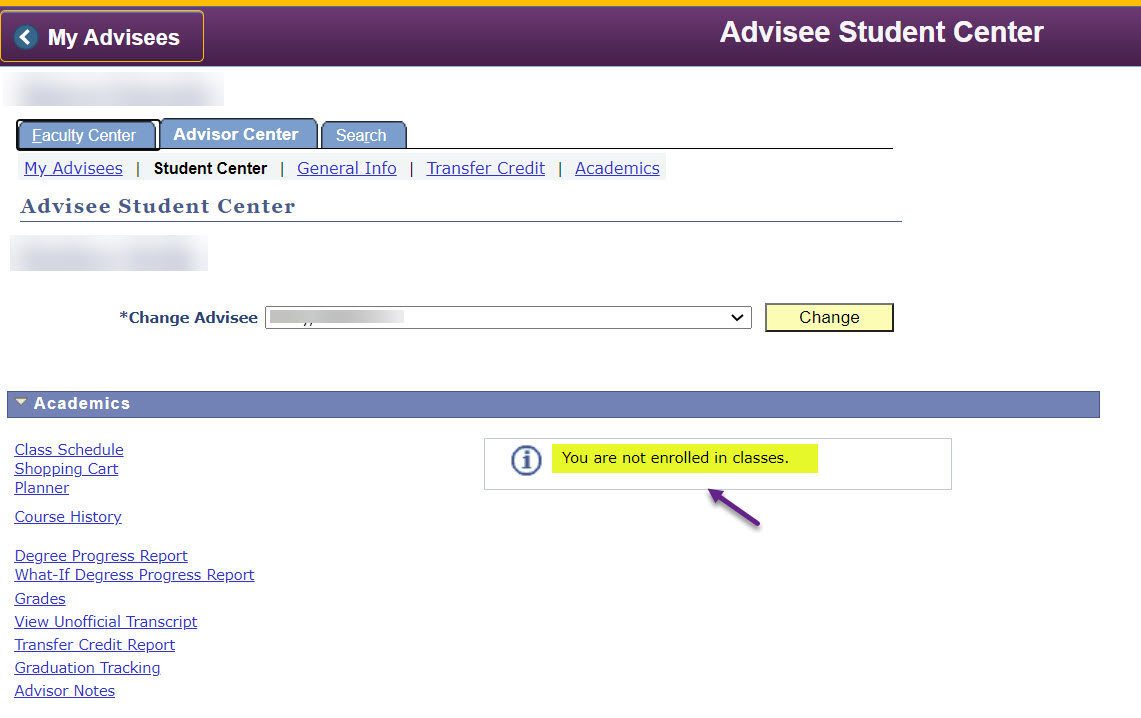
- Click on the "My Advisees" button to return to your list of Advisees.
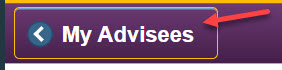
- The student/s can be notified from the My Advisees screen to let them know that their
Advising Hold has been removed or an appointment is needed or just to check in with
student/s.
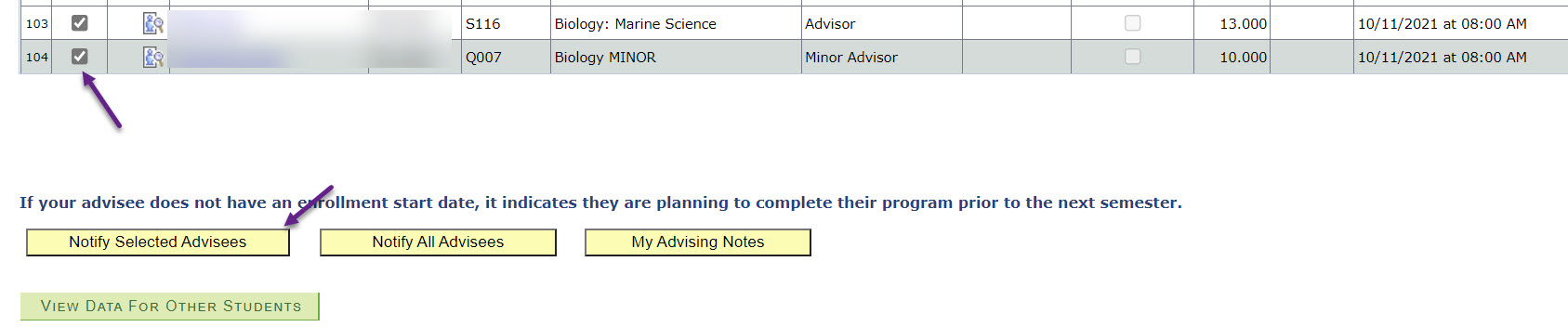
Content Manager: Academic and Enterprise Systems

