Order a Replacement Diploma
For students who attended WCU during or after 1985
Current and former students (who attended during/after 1985) must log into myWCU to order a replacement diploma. Student will access the Parchment storefront from myWCU.
Current/recent graduates will receive a complimentary diploma approximately 6 weeks after your degree has been awarded within myWCU.
Tile navigation: Academic Records > Order Official Transcript
- This link will open the Parchment storefront in a new browser tab.
Students with certain holds on their account will not be able to access the ordering page until the holds are removed.
First Time Accessing Order Page
Students accessing the ordering page for the first time will be asked to review and/or update name and contact information.
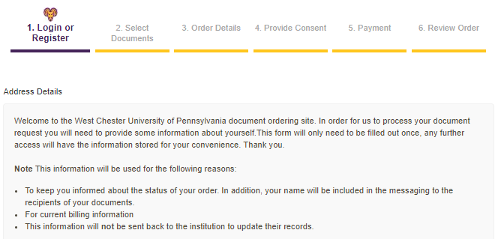
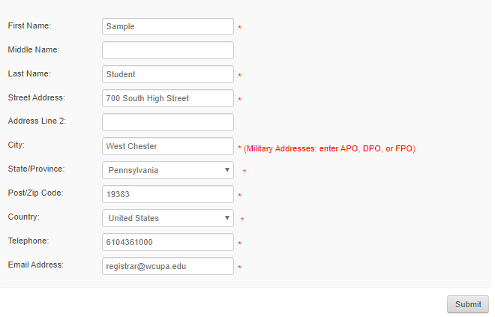
Select Document Type
Former graduates may request a replacement diploma to be mailed to the destination of their choice. Current/Recent graduates do NOT need to request a diploma; a complimentary diploma will be sent to your home address approximately 6 weeks after your degree is conferred within myWCU.
- Click Diploma
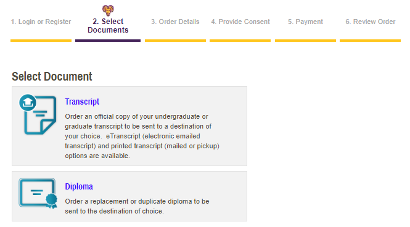
- Click the link located below the search bar: Send to Yourself, Another Individual, or Third Party.
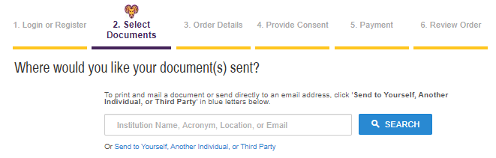
- Enter recipient address and provide requested information about your WCU degree and then continue.
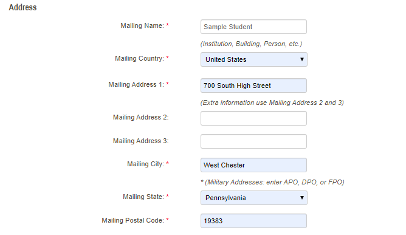

Provide Consent
First time requestors who have not previously signed the FERPA consent page will be directed to do so. Please review the policy and using your mouse sign in the box provided.

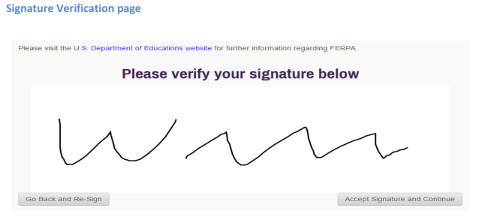
Returning requestors will see the following:
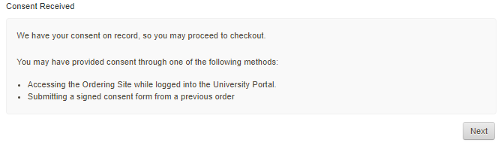
Payment
Enter payment information and confirm/update billing address.
Review Order & Confirm
Review your order and payment information. Click confirm to submit your order.
Content Manager: Registrar's Office

