SRIS Results
Faculty can review the results of their Student Rating of Instructor Surveys (SRIS) for the fall 2020 term within myWCU. For each section that SRIS were administered in myWCU, faculty will have 2 reports: Rating Results and Open Ended Responses.
Tile navigation: From the myWCU Faculty homepage, click on the SRIS Results tile
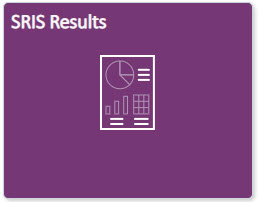
- From the SRIS Report landing page, select a term to view the available SRIS reports
for that term.
- Please note, reports are only available within myWCU for the fall 2020 term.
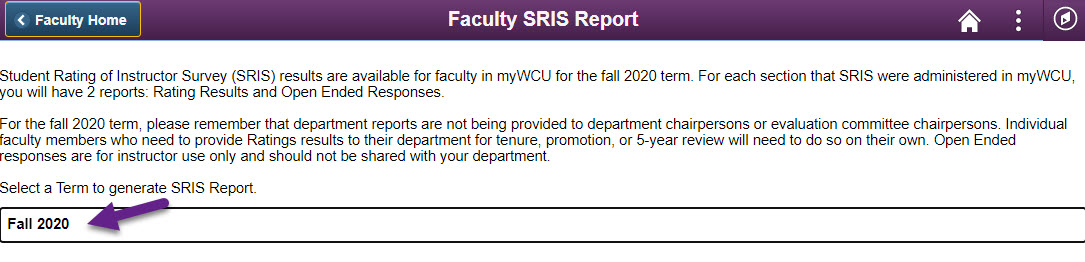
- Click on one of the available options to generate the report.
- Report should open in a new tab of your browser.
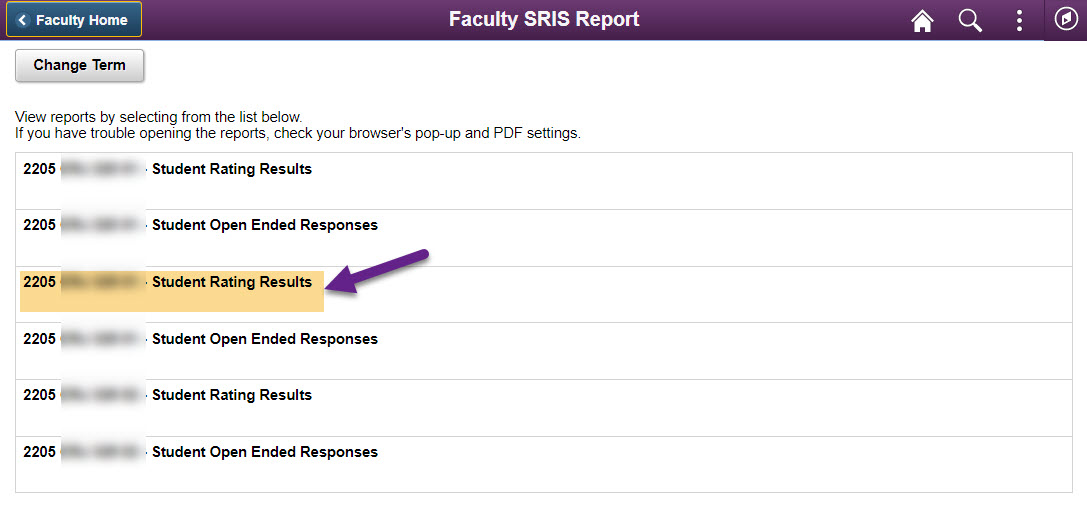
- Available Results
- Classes for which SRIS results were combined will only have the primary course listed in the results table. The report will then indicate it includes combined results and list all the combined classes:
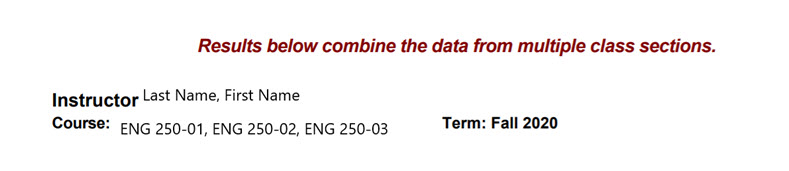
- Reminder:
- For the fall 2020 term, please remember that results reports are not being provided to department chairpersons or evaluation committee chairpersons. Individual faculty members who need to provide Ratings results to their department for tenure, promotion, or 5-year review will need to do so on their own.
- Student Rating reports with insufficient response rates that are labeled “Instructor Use Only” are being provided for faculty use only and you should not forward these to your department or evaluation committee chairpersons. Open Ended responses, are also for instructor use only and should not be shared with your department.
- Student Rating reports with less than a 50% response rate that are labeled “Instructor Use Only” are being provided for faculty use only and you should not forward these to your department or evaluation committee chairpersons. Open Ended responses, are also for instructor use only and should not be shared with your department.
- If there was insufficient enrollment or insufficient student response to calculate item means, no item means will be displayed on your ratings results report and you will a message at the top of the report indicating insufficient response.
Content Manager: Academic & Enterprise Systems

