Start of Term Tasks
Prior to the start of each fall and spring term enrolled students are required to complete the Start of Term tasks, which facilitates important start of term responsibilities such as confirming your attendance, accepting financial aid, and reviewing important university policies.
Tile navigation: Log into myWCU and click on the Alerts tile
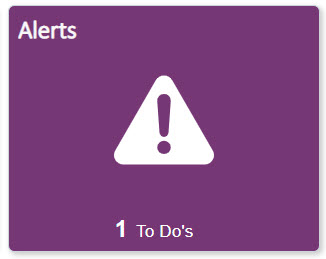
- From the To Do List, locate and click on the task: Start of Term Tasks
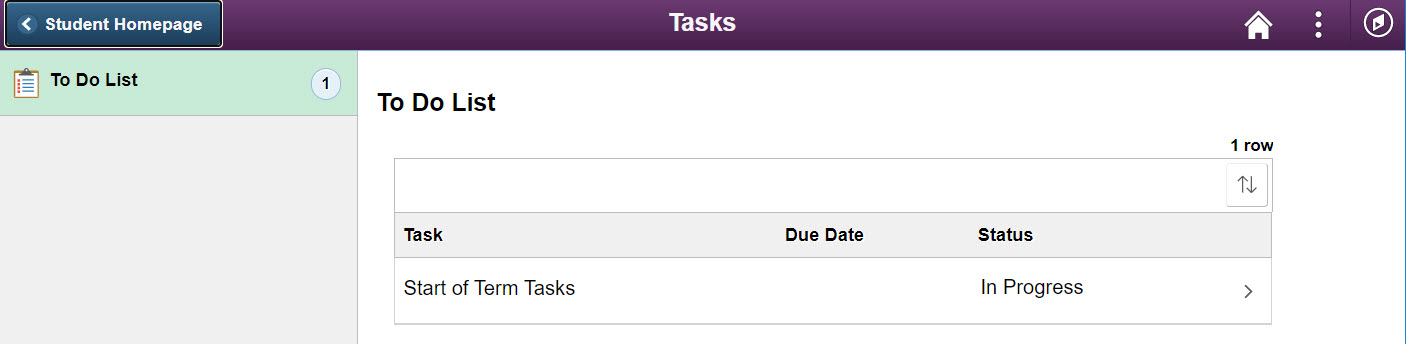
- Navigate through each individual task using either the Next and Previous buttons or the list on the left side of your screen.
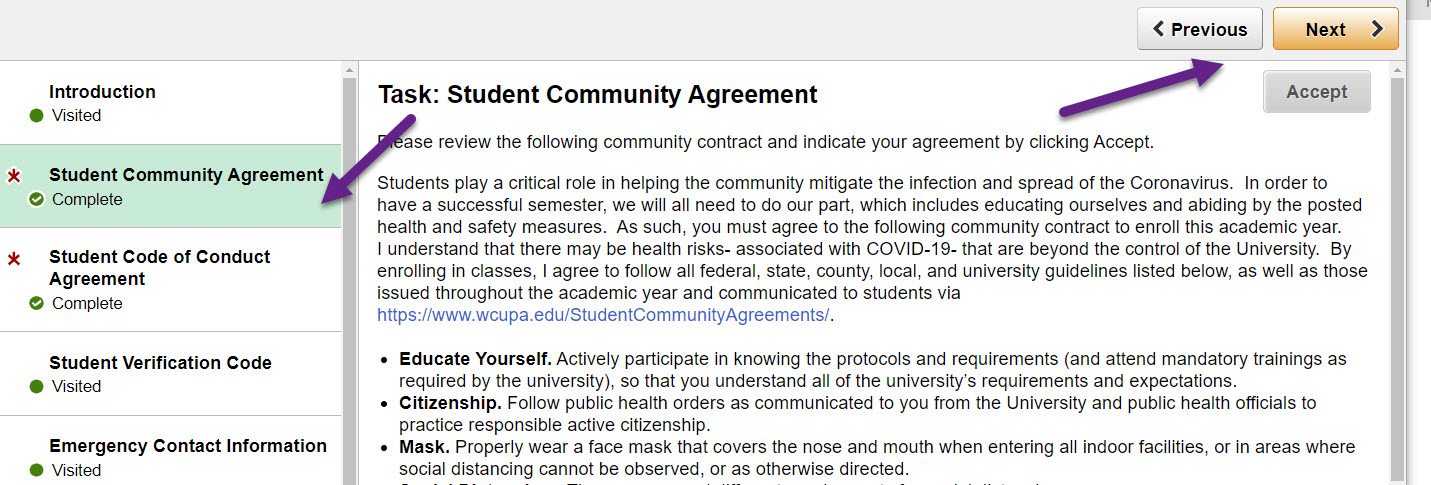
- Items with a red asterisk must be marked as complete before the Finish button will update the Start of Term Tasks to complete status.
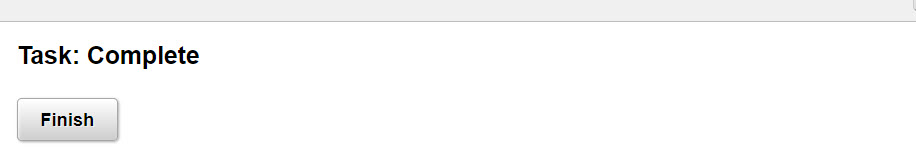
Content Manager: AES

