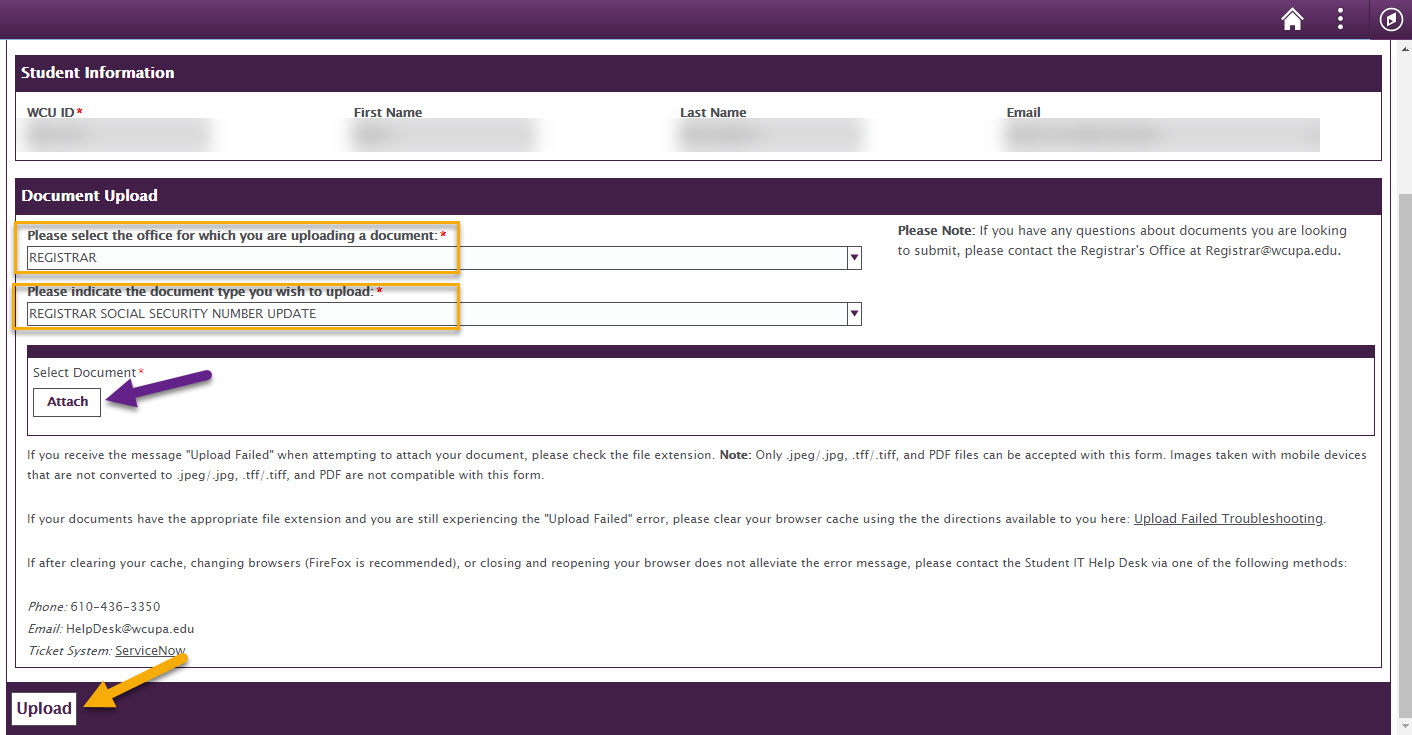Update Social Security Number
Students who have not provided their social security number during the admissions process or have provided a social security number that differs from the number on their FASFA application will have the opportunity to enter/update that information through their To Do List within myWCU.
- Log into myWCU and click on the Alerts tile
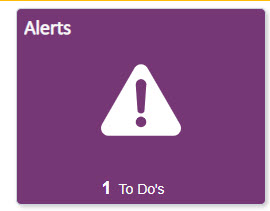
- From the To Do List, locate and click on the task: Update Social Security Number
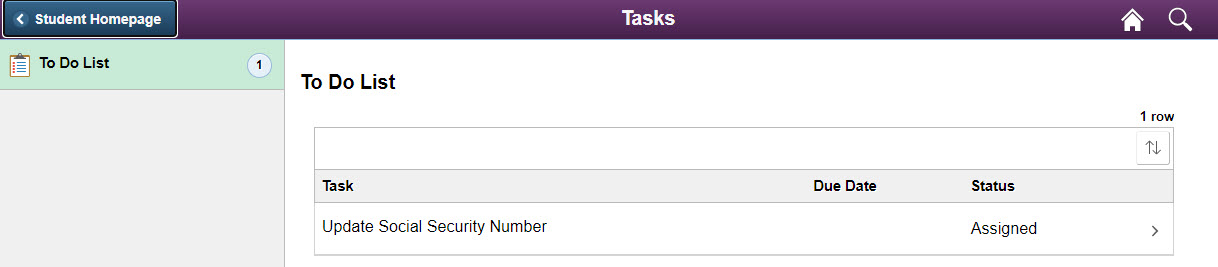
- Review the information and indicate if you wish to provide your social security number.
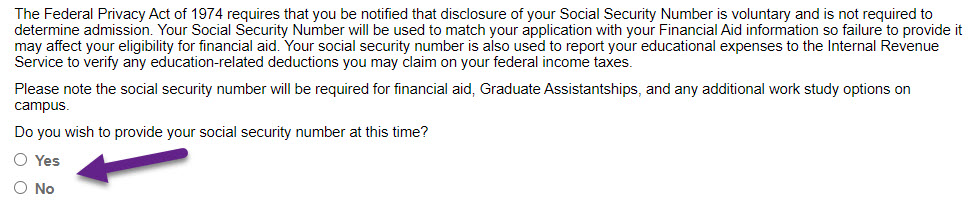
- Enter your social security number in the spaces provided, read the statement, and
click ‘Submit’.
- Clicking ‘Submit’ completes the task.
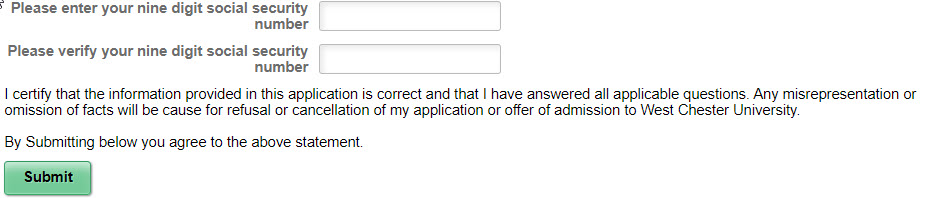
Students may be prompted to upload a copy of their social security card for the Registrar's Office.
- Students will be routed to the Student Self Service Document Upload form.
- Select Registrar from the drop down.
- Another drop down will appear, select Registrar Social Security Number Update.
- Attach a photo or scanned copied of your social security card and click Upload.