Student Alert
At any point in the semester, faculty may identify students they believe would benefit from outreach from the student success team by noting the success challenges students are experiencing.
Tile navigation: On your Faculty homepage, click the Student Alert & Attendance Tile
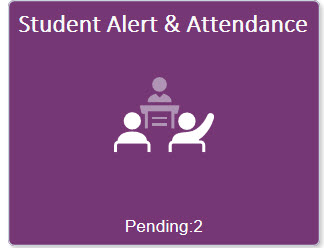
- View information about the Student Alert & Attendance and a list of your available
rosters.
- Rosters are available for the duration of the course.
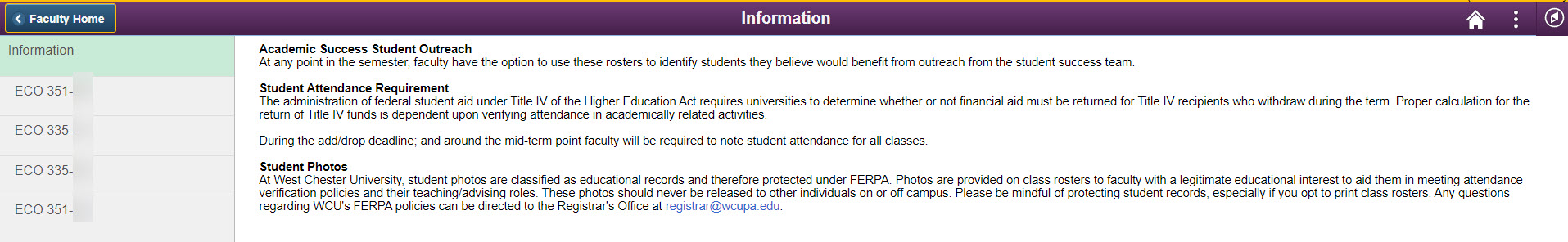
- At any point during the class, faculty may indicate what challenges students are experiencing. The student success team will use this information to conduct outreach to students.
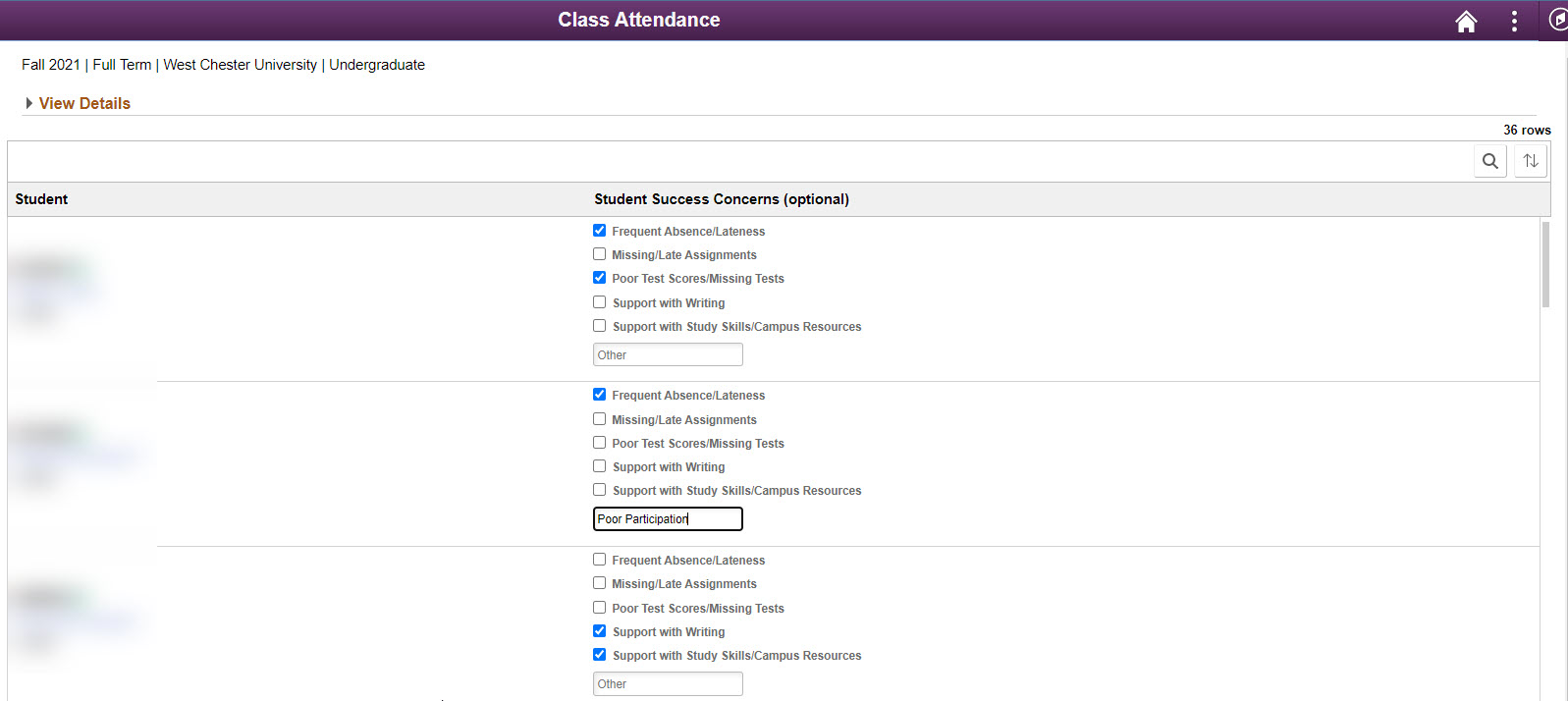
Content Manager: Academic Enterprise Systems

