Add/DropAttendance Requirement
Faculty are required to record student attendance at various points throughout the semester, including during the add/drop period, as required by the department of education.
To help support students, we have added an additional field to the rosters that allow faculty to indicate if a student would benefit from some additional outreach from the student success team to offer academic development skills, or access to resources.
Tile navigation: On your Faculty homepage, click the Student Alert & Attendance Tile
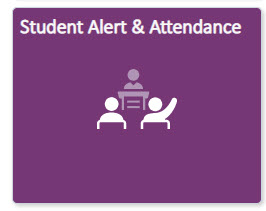
- View information about the student alert and attendance requirement and a list of
your available alert and attendance rosters.
- Courses will only display between the course start & end date.
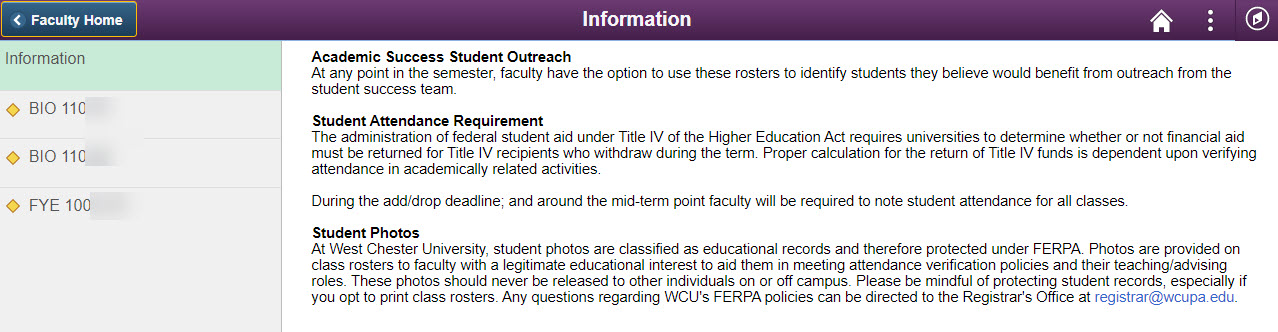
- Select from the list of available courses.
- Courses with a yellow diamond have an available attendance roster that needs completed.
Attendance Requirement
- Note the attendance due date: attendance must be completed and submitted by 11:59 pm on the due date.
- Faculty must indicate if students are in good attendance by selecting Yes or No from the drop down.
- Once attendance has been entered for all students, click submit (located on the bottom right).
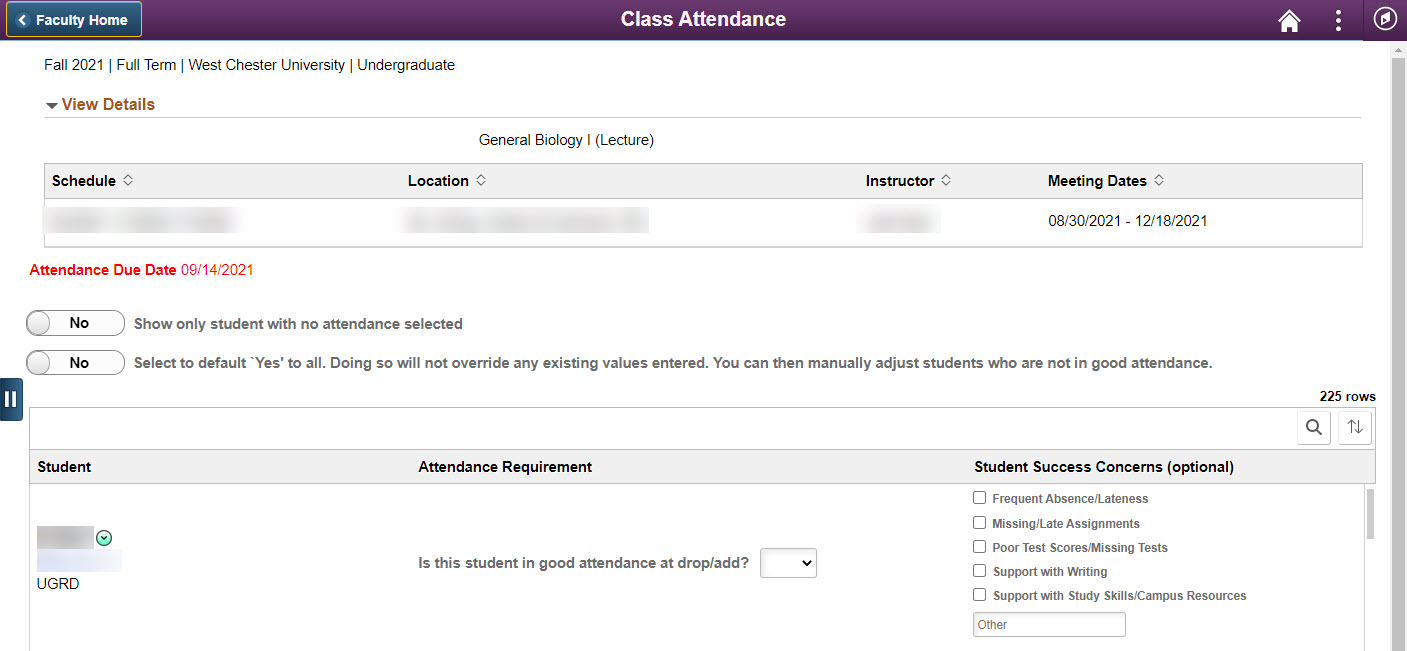
Optional Academic Alerts
- Faculty may also note success concerns they have for a student and if they believe a student would benefit from some additional outreach from the student success team.
Helpful hints:
- Use the scroll within the attendance roster to complete attendance for all students.
- Expand your view of the page by hiding the class details and/or the menu on the left side of the page.
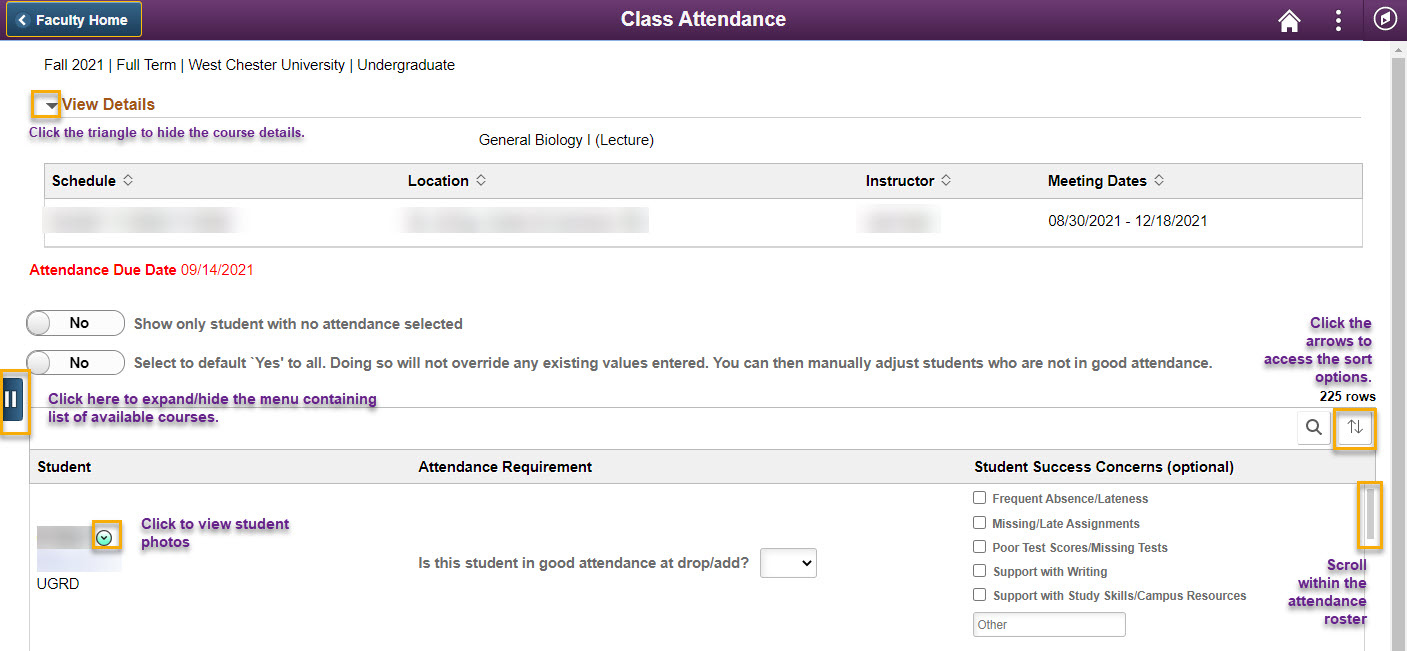
- Use the Sort feature to re-order your attendance roster by Student ID (Empl ID) or Last Name, etc.
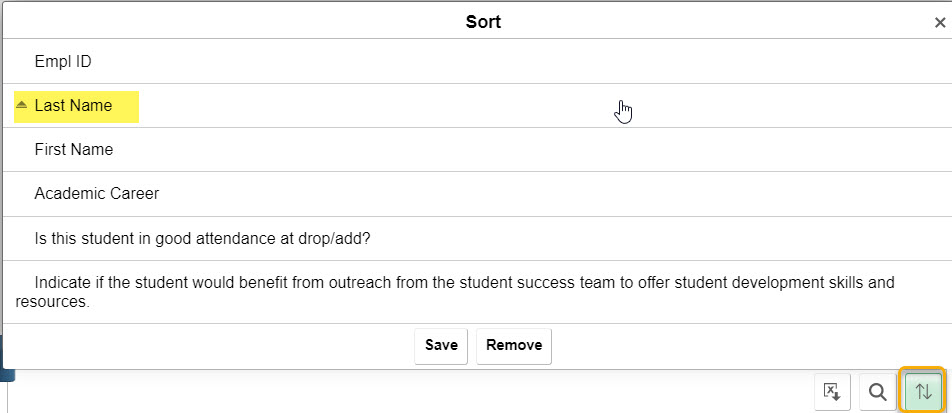
Content Manager: AES

