How to Email a Group of Students in Navigate
from the Professor Homepage
If you have an assigned list of students either in the role of instructional faculty or advisor, you have the option in Navigate to send a mass email to some or all the students on your list. Since Navigate is FERPA compliant you can send the same message to multiple students, but the student who receives the email does not see who else is on the email. Sending a mass email to a list of students saves time and energy.
Getting started:
- Log in to Navigate
- Locate the list of Assigned Students
- Choose students (All or Individual Names)
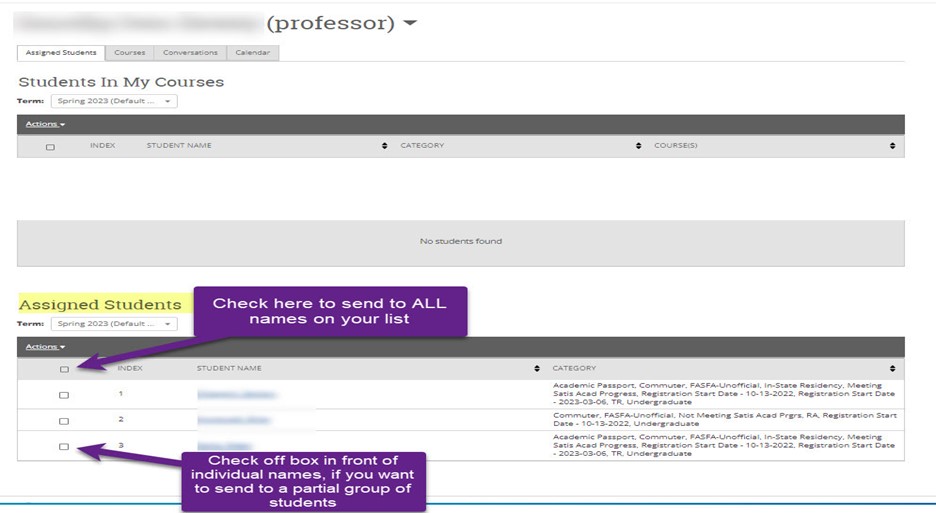
- Once student names are selected, click on the Actions header, and scroll to Send Message.
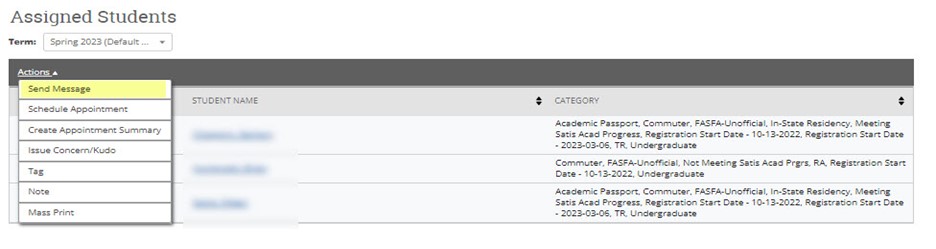
- Create the message you want to send to the students, attach any additional documentation,
and click Send Message.
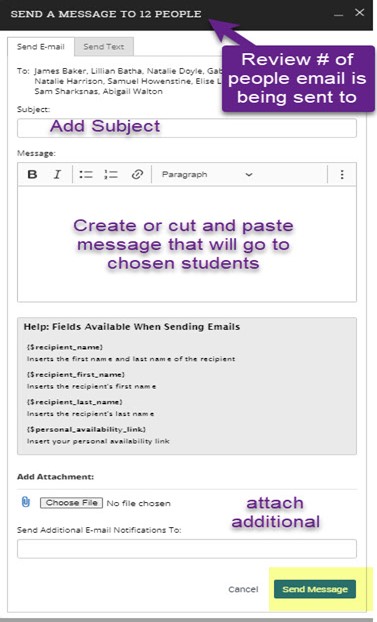
- A success message will appear in the lower right section of your desktop.

