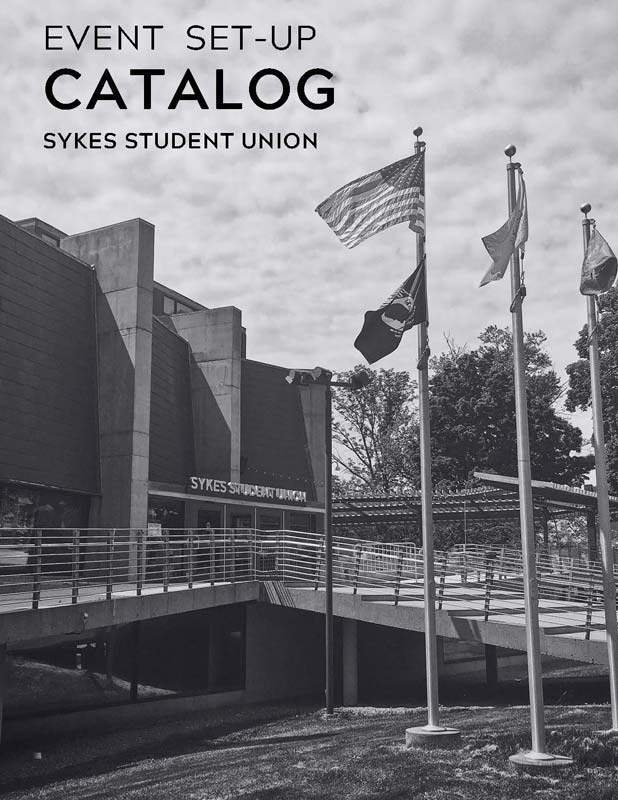Events & Reservations
Before booking space in Sykes Student Union, reviewing the University Event Planning Guide is strongly encouraged. The University Event Policy provides clear, consistent, and equitable expectations for staff, faculty, students, and external constituents to ensure the safe and successful implementation of events in University-owned or rented spaces. The policy applies to events sponsored by WCU departments, colleges/schools, academic units, student organizations, and external entities. The goal is to streamline information, create consistency, minimize risk, ensure accessibility, and make effective and responsible use of space as a valuable shared resource.
We are currently accepting reservations for Sykes Student Union through June 2025. Please review the Advanced Reservation Process for information about events beyond that time.
For questions regarding student organization reservations, please contact Bobby DeMarco at 610-436-3347 or Ace Walker at 610-436-1014. For questions regarding faculty, staff, or departmental reservations, you may contact Jayna Suter at 610-436-2051.
Sykes Reservation Process
For faculty/staff or student organization reservations, please use 25live to submit your space requests at least 72 hours in advance. 25Live allows you to book space in Sykes Union or anywhere on campus. Sykes Union administration manages reservations for only Sykes Student Union, SECC Ballrooms, and SECC Club 1871. Consult the Campus and Classroom Scheduling Contact List for a list of the space managers responsible for other spaces on campus.
Reservations are confirmed based on space availability. When you request a room and see it as available, there could be a request for that same space ahead of you in the queue. Is it best practice to have alternate dates in mind. Student organizations may not schedule events from the day before Reading Day through the end of exams/commencement.
Events will be assigned to spaces based on the information provided in the 25Live request. Sykes Union administration reserves the right to reassign rooms to best accommodate all groups. The space requested is not officially confirmed until the requester has received a confirmation email from Sykes Union administration. It is ultimately the group’s responsibility to be certain their room has been confirmed.
SECC Ballroom Reservation Process
The following process is designed to manage the reservations for the SECC Ballrooms. The day-to-day management of the space which includes set up, reservation requests, and client relations is the responsibility of Sykes Union and Student Activities. However, the space owner and approval of reservation process adjustments is with the Office of the Provost. All requests must originate from the Provost’s office for Ballrooms A, B, & C.
SECC Ballrooms
- The SECC Ballrooms A, B, & C are reserved Monday through Friday from 8:00am-4:30pm and are currently not available for reservations.
- Ballrooms A, B, & C can be reserved beginning at the earliest at 5:30pm Monday through Friday (pending event set needs) and open all day on the weekend. All requests must be completed through the Request Form: SECC Ballroom Request Form
- On a case-by-case basis, a department or Academic Unit may make a request for the
space during the blocked time (M-F 8am-4:30pm) by submitting a formal request through
the Provost’s Office.
- Request Form: SECC Ballroom Request Form
- Decision is based on scope & scale of event, connection to unit mission, justification for the space over use of other space, ability to relocate Admissions office, etc.
- If approval is granted, the Provost’s Office would send approval to Sykes Union and Student Activities (SUSA) Staff who are currently managing reservations of the space in 25Live and managing event set up needs. SUSA Staff would then communicate back to the client regarding their event needs and would also share with Admissions that the approval was granted and work to assist them with securing space in Sykes if available.
- Requests must be made at least 30 business days in advance to accommodate all necessary changes in existing reservations.
How to Use 25 Live
Click here to access the full 25Live User Help. For your convenience, here are some quick tips:
To begin to use the online room reservation system, visit 25Live.collegenet.com/wcupa. We encourage you to use the Mozilla Firefox or Google Chrome web browsers. If you must use Internet Explorer, you may have to follow the directions to add the site to compatibility view.
Sign in to 25Live on the top right hand side of the screen using your WCU username and password. When you sign in, you'll be on the "home" tab. You can customize this screen. We encourage you to "star" frequently used locations for quick access.
To find a space for your event, you can use the "Find Available Locations" search in the middle of your home page. You can search:
- "I know WHEN my event should take place- help me find a location!"
- "I know WHERE my event should take place- help me choose a time!"
Location Abbreviations
AND Anderson Hall
BPC Business and Public Management Center
BRN Brandywine Hall
EHG137 Ehinger Gym
EOB E.O. Bull Center
FLD Ram Park
FLD323 Residential Quad
FLD326 Academic Quad
HOL013 Hollinger Gym
PHL Philips Hall
PHL114 Asplundh Concert Hall
RUB Ruby Jones Hall
SMB Swope Music Building
SECC Science & Engineering/Commons
SYK Sykes
WAY Wayne Hall
Once you find a location or a time for your event, double click it, and the Event Form will open with your selection.
To request an event without using search, click Event Form at the top of your home screen. Fill out the request form in its entirety (see below for more information about event set up and A/V resources), and click "Save" at the end to submit your event for approval. Your event and space have not yet been approved until you receive an email confirming your event.
Event Set Up & A/V Resources
- Chairs
- 6 ft. Rectangle Tables
- 60 in. Round Tables with Seating for 7
- Height-adjustable Cafe Round Tables
- Lecterns
- Microphones
- Meeting Room PC Laptop
- 360-degree Video Conferencing Camera
- Staging
- Portable Sound System
- Easels, Whiteboards, Display Sign Holder
- Coat Racks
- Pipe and Drape, Table Skirting
- Stantions
- Customizable Colored Uplighting
Consult the chart above for a list of each reservable space and the A/V equipment included therein. A limited supply of dongles and adapters are available at the Information Desk. Please be advised that Sykes Student Union's Building Managers may not be able to provide technology support to personal equipment such as laptops.
Decorations and the removal of decorations must occur during the reserved time of the event by the organization holding the event. Glitter is not permitted due to the fact that it is very hard to clean. Confetti can be used as long as confetti pieces are larger than a quarter. Duct tape and clear packing tape cannot be used on any surface. Blue painters tape and black gaffers tape (available at the Sykes Information Desk) is permitted. Tacks, nails and staples are not permitted. Due to people with severe latex allergies on campus, we recommend the use of non-latex balloons. If you choose to decorate with latex balloons, please notify the Building Managers at the Information Desk so they can post signage about the presence of latex in the building. At no time may doors, fire exits, elevators, hallways, or foot traffic be blocked by any event or event set up. All set-ups must observe fire code and ADA accessibility.
By reserving space in Sykes, you agree to return the requested room to its original condition following your event. This means returning furniture to its original set, removing all decorations, disposing of trash, turning off any technology, and locking the room. If your event will be offering food or beverages, you must dispose of it at the end of your event and check the room for any spills or mess. Failure to do so could result in fines related to Custodial Services charges.
Additional Work Order Requests
Depending on the location and type of event you are planning, special arrangements must be made with departments from the Facilities Division. Sykes Administration will submit work requests for the services on student organizations’ behalf. University departments are responsible for submitting their own work requests.
- Moving Services: From the middle of August through September, Moving Services have a standing commitment to residence halls and will not be able to accommodate any event set up requests.
- Electric Shop: If your outdoor event requires audio/visual or sound equipment, a campus electrician may be brought in to draw more power for that facility. If you are unsure about the power requirements of your event, check with the Sykes Administration.
- Grounds Maintenance: If your event is outside on one of the fields or picnic areas, the Grounds Crew may be required to prepare the area before or to restore it afterward. They also reserve the right to deny any event that could compromise the outdoor areas’ aesthetics.
- Custodial Operations: Depending on the nature of your event, an extra custodial crew may need to be scheduled so that the facility is clean for any programs after your event.
Work requests require a minimum of three weeks' notice to accommodate, without exceptions.
Amplified Sound Procedure
Amplified sound is defined as any sound that is broadcast through electronically amplified equipment or sound that is electronically enhanced. Amplified sound such as music should always be kept a reasonable volume so as to not interfere with instructional activity or the administrative operation of the university. The use of amplified sound will not be permitted if such use would disrupt a previously scheduled event or function. Sykes staff retains the right to lower all sound within Sykes Student Union at their discretion.
Event Check In Procedure
For all reservations, clients must check in at the Information Desk on the first floor of Sykes Union. Student Building Managers will confirm reservation details and walk clients to the designated spaces at the start time listed on the reservation confirmation email. Keys will not be provided to clients.
If clients need to check out resources from Sykes Union, it is required to provide your Ram Card ID or other form of identification that will be held until resources are returned to the Information Desk.
If your event/meeting ends before the reservation end time, please stop by the Information Desk to notify the student Building Managers so that the room can be secured.
Changes, Cancellation & No-Show Penalty
Should you need to change or cancel your reservation or a specific date in your reservation, please respond to your original confirmation email AT LEAST 72 hours before the scheduled reservation.
If Sykes Student Union is closed due to severe weather, all events will be canceled. If classes are cancelled but Sykes Student Union remains open, please contact the Information Desk to let them know if you would still like to cancel your event within at least two hours of the start of your reservation.
Space is very limited on campus and reserves quickly. A reservation that results in a no-show or last minute cancellation eliminates other groups from using the facility. The following no-show penalty aims to provide maximum opportunity for groups to utilize the space. Any registered student organization or university department who fails to use a reserved space (no-show), shows up halfway through the total reserved time, or fails to cancel a reserved space within 48 hours of the scheduled event will receive a no-show penalty. This includes meeting room and major venue reservations. No-show notices are sent to alert requestors of each individual no-show occurrence. If a group receives three no-show penalty notices in the same semester, they will be placed on “hold” status for the remainder of the semester. With a fourth no-show, Sykes Union Administration reserves the right to cancel all currently booked reservations, in addition to applying the “hold” status. “Hold” status prevents organizations from making reservations until the start of the next semester. If organizations incur a “hold” status across multiple semesters, additional restrictions or probation may result in conjunction with Student Engagement.
Tabling
Non West Chester University organizations must follow the Vendor Information and Guidelines procedure.
Student organizations and university departments can reserve tables for informational or fundraising purposes in 25Live. Three tables are labeled SYK103A-C UNI VENDING in the Event Form. The tables are located in the Ram's Head Food Court. Sykes Student Union provides the table and three chairs.
Guidelines for student organization vending tables:
- Only three (3) students at a vending table in order to maintain safe egress.
- No outside music can be brought in as per Amplified Sound procedure.
- A representative from the organization must be present during the entire reservation (this includes anytime an organization may bring an external guest on campus).
- Please be respectful of your space and students around you. No soliciting of other students can take place (people can approach you. You cannot approach others). See the Vendors & Solicitation procedure.
Student organizations can sell items directly for their group’s fundraising efforts
(e.g., bake sales, Valentine’s Day flowers, candy sale) through appropriate approval
procedures, but cannot sponsor an outside vendor on campus and receive a percentage
of the company’s profits. The reason for this restrictive policy is that outside vendors,
for legal reasons, need to be approved and screened for proper Tax ID numbers, legitimacy
of the goods they are selling, and general use of University property. We have also
been advised that taking percentages of sales is not appropriate because the money
a vendor makes cannot be verified. These reasons make it necessary that this type
of activity be strictly monitored and supervised. Groups holding fundraisers MUST
open or have opened a Student Services, Inc. (SSI) account and deposit all money collected
for the fundraiser into that account no later than the next business day following
the scheduled program.
Ram Park Procedure
All approved student organizations and departments may reserve Ram Park through 25Live, and the approval process is handled through Sykes Union and Student Activities.
Ram Park can be reserved from 7:30am until 30 minutes after the sunset or 7:00pm (whichever
is earlier). As such, Ram Park cannot accommodate late night parties or dances. Reservation
requests outside of this time frame must be approved by the Director of Sykes Union
and Student Activities. Sykes Union Building Managers reserve the right to contact
event organizers to end an event after the reservation end time has passed. If a client
fails to follow instructions from building staff, Public Safety will be contacted
and, if the client is a student organization, a Student Conduct Referral will be submitted.
Due to the location of the Ram Park and care of the lawn, there are restrictions on
certain activities:
- Vehicles are not allowed to be on the Ram Park, including food trucks. Exceptions must be approved through University Grounds and Public Safety.
- Lawn games and tents: Any lawn games that require a net or staked support system (e.g. volleyball, badminton) and pop up tents (10 x10 or larger) require prior approval from Facilities due to the geothermal system under Ram Park. Discussion with University Facilities must take place to understand precise staking locations.
- Live music/DJ/Amplified Sound: Ram Park is located within the Township of West Goshen
and must observe their noise code ordinance (Chapter 52A) which states that, “No person shall operate, play or permit the operation or playing
of any radio, television, phonograph, drum, musical instrument, cassette player, electronic
recording device, sound amplifier or similar device which produces, reproduces or
amplifies sound in such a manner as to be plainly audible across a property line except
between the hours of 7:00 a.m. until 9:00 p.m. every day of the week.”
- It is possible to seek out an exemption of this code through the Township, however,
the request must be made through the Sykes Union and Student Activities staff with
approval of the Director of Sykes Union and Student Activities and the Assistant Vice
President of Student Affairs 30 business days before the event. Student organizations
and departments will work with their Sykes Union and Student Activities event scheduler
to send an email to the Director and Assistant Vice President with the following information:
- Name of Event
- Date & Time
- Purpose of Event and Justification to extend the sound ordinance
- Upon approval, the Sykes Union and Student Activities event scheduler will send the request to the Township of West Goshen.
- Adhering to the university's expectation of respecting the rights and property of
others entails a conscientious approach to playing music, particularly considering
content containing curse words and sensitive materials. By becoming fully acquainted
with and complying with university regulations, individuals demonstrate their commitment
to upholding a standard of decorum and respect within the academic community and its
neighbors. It is essential to recognize that our actions, including the choice of
music we play, reflect not only on ourselves but also on the broader University community.
- Reference: Office of the President - Mission Statement
- Reference: Student Code of Conduct
- It is possible to seek out an exemption of this code through the Township, however,
the request must be made through the Sykes Union and Student Activities staff with
approval of the Director of Sykes Union and Student Activities and the Assistant Vice
President of Student Affairs 30 business days before the event. Student organizations
and departments will work with their Sykes Union and Student Activities event scheduler
to send an email to the Director and Assistant Vice President with the following information:
Outdoor Tables, Chairs, and Tents
With an approved reservation, a student organization may request tables and chairs
through the following methods:
- Sykes Union offers a limited amount of outdoor tables
- In 25Live under the resources search area, add "Sykes- OUTDOOR TABLES" to the reservation.
- Students must pick up the table(s) from the Sykes Union Information Desk and return them there once at the conclusion of the reservation
- Sykes does not provide outdoor event chairs at this time
- If the organization is looking for more than 2 tables, chairs for an event, or University
tents, these must be requested through West Chester University Moving Services.
- Submit a TMA request through Facilities by selecting the “iServiceDesk” option. Once submitted, a work order will be created and sent to the individual who created the order.
Storage of Event Materials
Sykes Student Union does not have space available to store materials or equipment for groups using the facility, including holding items at the Information Desk. Materials and/or equipment that need to be delivered before an event must be approved by Sykes Administration.
Sykes Administration assumes no responsibility for loss or damages to materials left or on display in the building.
Visitor Parking
Sykes Union and Student Activities no longer provides parking passes to external guests to campus. All external guests are strongly encouraged to use parking in one of the parking garages on campus that offer hourly/daily rates. Departments may reach out to WCU Parking Services for additional questions.
Showing a Movie
This policy is intended for individuals or organizations wishing to show a film publicly (outside the home to more than family and friends.) The following information is designed to help you understand the requirements and get permission. Guidelines are courtesy of University of Kansas’ movie policy, “I want to show a movie!!”
Why does my organization need to get permission to show a film?
Copyright infringement is a serious offense under the law and is also the equivalent
of stealing from a film distributor. While it is important to abide by the law, it
is also important for your organization to do the right thing—get permission to show
a movie! As a WCU organization, the University counts on you and your organization
to behave in a manner consistent with University policies, as well as state, local,
and federal law. Should you or your organization be caught breaking copyright law,
the University will not provide any kind of protection from your group’s liability
under the law. Movie rentals are intended for private use, renting them does not provide
you with the permission you need to have a public showing in which an audience is
invited.
When do you need permission, and when don’t we need permission?
Permission to show a film is necessary more often than you might think. Any time a
film is shown in public University space (classroom, resident hall lounge, or common
area at the University), showing the movie in these areas is the equivalent to showing
them in a theater.
You will need permission if…
- Used publicity to invite your audience to the showing (this includes but is not limited to mass emails, letters, flyers, and web postings).
- Charging admission for the showing or an event in conjunction with the showing (charging for a lecture that will accompany the film, for example). This would be true even if you showed the film at your house, or another venue off-campus.
- If the film showing is for educational purposes. The distributor has special permission for films shown for educational purposes; they will still need to give you the written confirmation you need to protect your event under the law and Union policy.
You do not need permission if…
- Movie rentals intended for private use with friends and family
- If you are showing brief parts of a film. There are no set rules for what “brief” means in this context, but a general rule is that these snippets are OK when the event is free when the snippet does not reveal key plot items to the film, when the length of the showing is not substantial, and when it does not affect people’s likelihood of seeing the entire film.
Your department may already have permission to show the film. If you are showing the film in conjunction with an academic department (especially the film department), that department may already have permission. Check with your department to be sure. If permission is already granted, they will be able to show you written proof of the fact.
How can I get permission?
Getting permission for showing most films is fairly simple. Most “mainstream” films
that are distributed for non-commercial use (which is what most campus showings would
be) and come from one of two main distributors: SWANK Motion Pictures, Inc. or Criterion. You may also access IMDB or the film’s official website and look for information on film distribution. For
some rare or international films, it may prove to be a bit trickier. However, there
are resources on campus to help you if you should have problems. Contact Sykes Union
and Student Activities for help.
What is a film distributor going to ask me?
- Your name, and the name of the organization you are working with
- How you intend to show the film (advertise all over campus vs. to a small group, whether you are charging, what kind of venue you are showing the film in)
- If there is a charge, how your organization will pay for the rights to show the movie.
- Contact information for your organization
- Whether or not you need them to send you a copy of the film
- The number of people you expect to attend.
Is this going to cost money?
It might. The only way for you to determine this is to call the distributor, explain
under what context the film will be shown, and see what they can do for you. If there
is a fee, it will matter whether or not you are charging for the showing, how many
people you expect, whether or not you need a copy of the film sent to you, and how
often you show films. Have all the information handy about your event when you speak
with the film’s distributor.
What happens next?
Once you have obtained the rights, you will receive a written record of your permission
to show the film. This is commonly called a “confirmation.” If you are being charged,
an invoice will follow this confirmation once you show the film. Confirmations can
come via the mail, or email, and will have the film, the date(s) you have permission
to show the film, the contact information of your representative from the distribution
company, and the format you requested the film in (if the film is being sent to you),
and other pertinent information. If a distribution company is unable to provide a
confirmation, they should send you a letter or via e-mail that certifies that you
have legally obtained the rights to show the film. This should be on letterhead with
all contact information of the distributor available.
This is so complicated! Why don’t I just not tell anyone that I am showing a film?
Even though it sounds complicated, it is not difficult to obtain proper permission
to show films on campus. It will take less time and money than defending yourself
or your organization in court if you are caught! Intellectual copyright infringement
is being prosecuted more and more on college campuses. It is just not worth the risk.