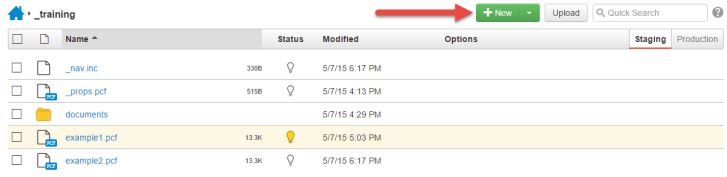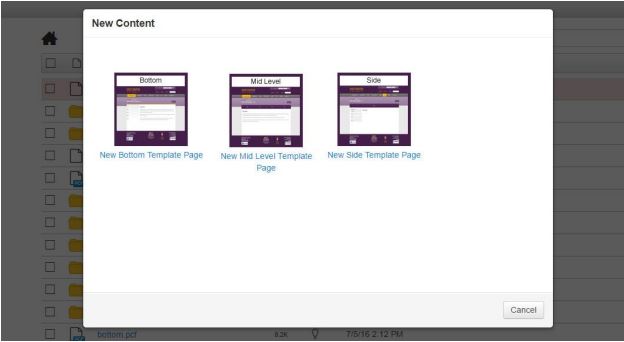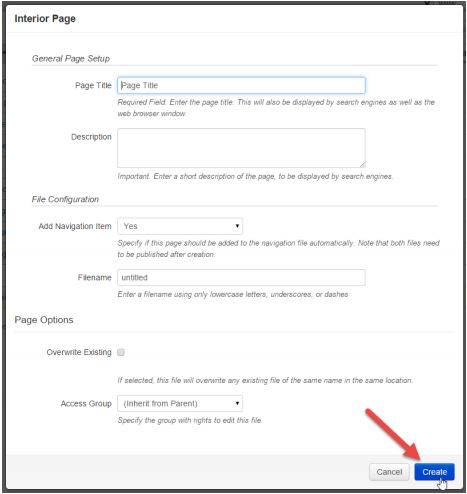Creating Content
Creating a New Page
1. Navigate to the Pages list view by selecting Content > Pages from the global navigation bar.
2. Click New.
3. From the New Content modal, select an available template by clicking on the corresponding thumbnail icon. Depending on your location inside the file structure, different templates may be available than the ones shown below.
4. In the Interior Page form, fill out or modify all fields displayed and click Create. This will create an entirely new page on the staging server in OU Campus, which can then be edited and published to add new web pages to the live site.