West Chester University
INFORMATION SERVICES & TECHNOLOGY
Spring 2022 Newsletter
- TRANSITION TO PANOPTO
- KNOWBE4 CYBERSECURITY AWARENESS TRAINING
- IS&T VIRTUAL AGENT CHATBOT
- WORKSPACE ONE MOBILE DEVICE MANAGEMENT (MDM)
- TOOLS FOR DIGITAL ACCESSIBILITY
- TECHNOLOGY TRAINING OPPORTUNITIES
- 2022 RECAP VIRTUAL CONFERENCE
- ADDITIONAL RESOURCES - COMPUTER LABS, SOFTWARE, & BEST PRACTICES
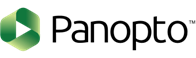
TRANSITION TO PANOPTO
Panopto is now available campus-wide! IS&T has begun the transition from Kaltura to Panopto as the primary video streaming and storage solution, which includes a content migration occurring during the Spring 2022 semester.
To learn more, please visit the WCU Panopto website outlining what Panopto is, why we are adopting it, what it will replace, a timeline for these changes, and direction for upcoming and on-demand training, support, and migration FAQs.
Please note: Kaltura will be decommissioned on June 30, 2022.
The next phase of the Panopto implementation will take place as we begin to work with faculty to target appropriate content to move from MediaSite. Please note that MediaSite does not refer to Manage Media/My Media/Kaltura - this content was moved over in January 2022.

KNOWBE4 CYBERSECURITY AWARENESS TRAINING
Over the past year universities across the globe have faced challenges combatting cyber-attacks. Establishing effective information security and privacy programs can help the university understand the risks it faces, the secure methods it should use, and the precautions it should take to keep campus constituents safe and institutional data protected. Cyber-attacks are commonly initiated through email known as phishing which can often lead to other vulnerabilities to data resulting in ransomware or other types of malware to cripple university systems.
Recently, PASSHE Executive Leadership Group (ELG) mandated that all universities provide and require IT Security Awareness training for their faculty, staff and students. The employee training and management program is also required to comply with the US Department of Education GLBA requirements. We will also begin conducting simulation phishing exercises annually.
Visit the Information Security Awareness website for more information.
- Faculty and Staff: On Monday, March 7, 2022, all employees will receive an email from WCU Office of Information Security (do-not-reply@training.knowbe4.com) to complete an annual campaign, WCU’s Information Security Awareness Training. The campaign includes an interactive 15-minute video/quiz on Cybersecurity.
- Students can access the D2L’s Navigating Digital Learning Site and complete the Cybersecurity Awareness module. IS&T, in partnership with the Office of Digital Learning and Innovation, designed this Cybersecurity Awareness module where students can become more cyber aware and earn a badge by completing this unit.
Have you received a suspicious email? Visit the Phish Bowl to view a list of latest phishing attempts. If the email is posted, then the email has already been reported, and you can simply delete the email. To learn more, visit How to Spot and report a Phish or Spam email.

IS&T VIRTUAL AGENT CHATBOT
WCU Information Services and Technology has recently introduced an exciting new Virtual Agent Chatbot as part of the ServiceNow platform. The Virtual Agent provides an intuitive interface enabling users to request help, ask questions, order technology, and check the status of their inquiries without directly contacting the Help Desk.
The IS&T team is focused on improving the user experience and responding with timely and accurate information. The Virtual Agent is available 24 hours a day, 365 days a year and will respond to user inquiries by looking through its library of over 900 knowledge base articles and catalog items.
The Virtual Agent Chatbot can be found in the ServiceNow Portal.

WORKSPACE ONE MOBILE DEVICE MANAGEMENT (MDM)
Workspace One is a cloud-based, mobile device management tool that gives us the ability to manage and configure mobile devices such as tablets and laptops without needing the device to be on-campus. The implementation of Workspace One has allowed IS&T to manage and support off-campus devices throughout remote teaching and learning. Currently, thousands of WCU devices are enrolled.
MacOS users should follow the instructions here to install the Intelligent Hub. This will give you access to self-install WCU owned software and tools. It will also ensure security policy and updates are current on your device.
To ensure continued security updates to your computer please install the Intelligent Hub by Friday, March 11, 2022.

TOOLS FOR DIGITAL ACCESSIBILITY
West Chester University is committed to diversity and providing a barrier-free information technology environment to all students, faculty, and staff. As part of that commitment, Zoom, D2L, and Panopto offer some tools to help decrease those barriers:
Zoom – Zoom allows meeting hosts to enable live transcription in meetings, presenting machine-generated subtitles to participants that they can view alongside anyone who is speaking. As a best practice, please ensure transcription is enabled in your Zoom meetings.
For more information, please refer to the Zoom: Manage Live Transcription in Meetings help article.
Remote Captioners for Accessibility – To accommodate all students, specifically those with hearing loss, some instructors may be requested to use Zoom web conferencing during their face-to-face classroom sessions, so a remote CART Captioner can join in the session and provide live captioning and communication directly to the student’s device.
For questions regarding remote CART captioning, contact Office of Educational Accessibility (OEA) at 610-436-2564 or email oea@wcupa.edu.
D2L – ReadSpeaker is a text-to-speech tool in D2L that speaks the content that is written on a page. Enhance your study sessions by listening to your course materials while ReadSpeaker also highlights the text and downloading your course content to listen to it on the go!
For more information on ReadSpeaker, refer to the D2L: ReadSpeaker Overview, Tutorials, and Resources help article.
Panopto – Videos uploaded to the Panopto Video Platform are automatically machined captioned and can be manually edited to ensure accuracy. Captions can be turned on or off by the viewer.
For more information on Panopto Captions, refer to the Panopto: Edit Video Captions help article.

TECHNOLOGY TRAINING OPPORTUNITIES
For Faculty and Staff: The Faculty and Staff Training (FAST) unit supports WCU students, faculty, and staff in becoming proficient in various technologies and applications. Sessions are designed to accommodate all levels of learning and allow users to build on acquired skills.
For Students: Each month during the semester, students are invited to attend a “Student Technology Webinar ” and gain more insight and ask questions about using technology available to achieve student success.
Visit the FAST website to view and register for upcoming training on a wide variety of technology tools, resources, and best practices.

2022 RECAP VIRTUAL CONFERENCE
The RECAP Conference is an annual event showcasing the use of technology to enhance teaching and learning in higher education. Following its mission, the conference provides a forum that fosters sharing of the best practices and innovations, encourages collaboration, and addresses current topics of interest in the use of technology in the classroom.
Join us each morning on Wednesday, May 18 and Thursday, May 19, 2022, for informative sessions, a thought-provoking keynote speaker and opportunities for conversation, sharing and learning with colleagues. Registration (no fee) will open March, 2022.

ADDITIONAL RESOURCES - COMPUTER LABS, SOFTWARE, & BEST PRACTICES
Computer, Laptops & Printing
Many departments across campus have dedicated computer labs for students with discipline-specific software. Details of these are available under campus computer lab facilities. Short-term (7 day) lending options are available through Innovation Media Center (IMC) at the FHG Library.
RamPrint is a service that allows you to print from any location on campus using any device.
Classroom Technology
WCU has over 200 classrooms outfitted with web-conferencing equipment. A complete list of rooms and additional information can be found on the Multimedia Services Website.
For more assistance, submit a request for a Multimedia Consultation via ServiceNow. For in-class support please call 610-436-3350 and press 4 for a live multimedia technician.
Request Software Installation in Labs
Requests for university-owned software to be installed in a campus computer lab or laptop cart must be submitted via ServiceNow. Installation requires 3-week lead time and may be subject to license availability. View the complete list of university owned software before submitting an installation request.
Software Procurement Request
All software purchase requests must be submitted via ServiceNow to be fully vetted. This includes Terms & Conditions, End User License Agreement (EULA), and the Higher Education Community Vendor Assessment Toolkit (HECVAT) to be attached. Please note the vetting and procurement can take several months to finalize so be sure to plan accordingly. To ensure the product meets WCU and PASSHE’s security requirements, even freeware must be fully vetted.
Visit the IT Purchases website for more information regarding the IS&T Procurement Policy and Technology Request process.
Instructional Technologies Updates
Review the updates to the D2L Learning Management System, Zoom, Panopto, and other technology tools by visiting the Instructional Technologies Updates in ServiceNow.
Zoom Best Practices
As we move into the semester, keep the following in mind to ensure your Zoom meetings run smoothly and safely:
- Verify that your Zoom client version is up to date (5.9.0 or newer).
- Visit the Zoom overview and best practices article.
- For additional resources, check out faculty and student research-based best practices.
- Protect your meetings from uninvited guests using Zoom Authentication Profiles.
- Monitor participant attendance for Zoom meetings associated with D2L courses.
West Chester University | Information Services & Technology
To learn more about Information Services & Technology, visit the IS&T website
or to speak with a LIVE Agent dial 610-436-3350
Reset your password | Manage your Spam Filter | IS&T Help Desk
Get Started with DUO | IS&T Org Chart
To View Previous IS&T Newsletters visit the IS&T Media website
