Fall 2024 Newsletter
- Key Reminders and Best Practices
- Classroom Technology Updates
- Keeping Up With Artificial Intelligence (AI)
- Moonshot for Equity Initiative: Technology Access
- Tools for Digital Accessibility
- Cybersecurity Awareness and Updates coming to DUO
- Software/Hardware Purchases in SourcePoint Prior Approval Required
- Mobile Apps to Stay Connected
Key Reminders and Best Practices
Here are some IS&T tips to help you kick off the semester successfully, including additional resources for instructional technologies, classroom technologies, computer labs, software, and hardware as you return to campus.
- Review the Back to Campus Checklist
- Activate your course site(s) in D2L
- Update your RamCast (Mersive Solstice) client
- Update your Zoom Client – A new Zoom client version was released on August 19, 2024
- Visit the Classroom Technology Directory to verify equipment in your classroom
- Learn how to connect your laptop to a classroom display with HDMI
- Catch up on all the new and improved tools and features of D2L, Zoom and Panopto
- Consider Bookings for scheduling office hours
- Login to ServiceNow and use the Virtual Agent to search for support articles
Classroom Technology Updates
Explore the new IS&T Multimedia website, which now features a Classroom Directory. As part of an ongoing initiative, IS&T is phasing out handheld remotes for web-conferencing cameras in classrooms, replacing them with controls integrated into the classroom touch panel for a more user-friendly experience. This long-term plan supports hybrid instruction, accommodating students who attend class remotely. End-users can now control the web-conferencing camera equipment directly from the touch panel in the following buildings: 25UNA, Anderson, Brandywine Hall, BPMC, Mitchell, Recitation, SECC, and SWOPE, with a setup similar to this:
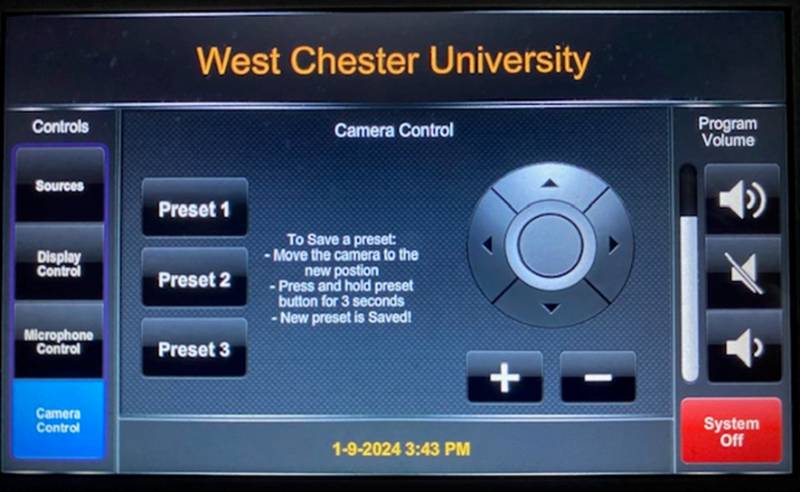
To ensure that faculty and students can efficiently use digital tools and classroom technologies, QR codes have been affixed to classroom podiums, allowing end-users to scan for direct calling to a live multimedia technician who can provide AV support. These resources help users quickly resolve technical issues and enhance the overall educational experience.

Keeping Up With Artificial Intelligence (AI)
Generative AI tools can be incorporated into learning and assessment activities to enhance student learning experiences. A major concern is around the difficulty of distinguishing between human and AI authorship and its implications for academic integrity.
To address the impact of AI-generated content on teaching and learning, the Teaching and Learning Center has developed a Generative AI Blog that provides faculty guidance on developing an approach to engaging with AI tools that is best suited to their teaching style and context. Faculty are encouraged to reach out to their instructional designer or email tlc@wcupa.edu to explore strategies for their specific teaching context.
Teams from IS&T and the Teaching and Learning Center developed a new module in Navigating Digital Learning - Introduction to Generative Artificial Intelligence - where students will learn what generative artificial intelligence is, including benefits, pitfalls, and how these tools might be used at West Chester University.
Moonshot for Equity Initiative: Technology Access
The equipment lending program, part of the Moonshot for Equity initiative, offers a range of options for students to borrow equipment, aiming to provide equitable access to technology resources for those who demonstrate a need.
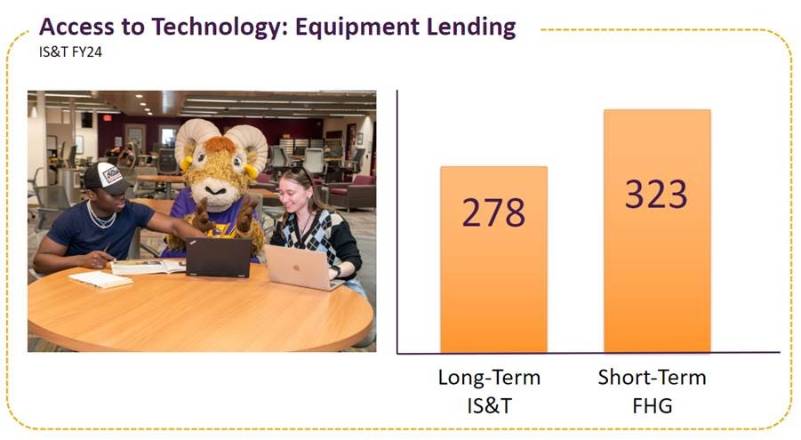
Student Laptop Lending: Visit the Student Computing Resources website to learn more about lending programs, available computer labs, and educational discounts for students who may be looking to purchase equipment.
Adjunct Faculty Laptops: The Provost's Office, Deans and IS&T have allocated resources to maintain a supply of Windows and MacOS laptops that will now be available for adjunct faculty. Submit a request using the Adjunct Faculty Loaner Laptop Form.
Software Access Via RamCloud NextGen: The RamCloud platform uses advanced technology to deliver a seamless streaming experience for Windows, Mac, and Linux users, enabling them to access applications virtually via their web browser from any device.
Watch the RamCloud NextGen Promotional Video or log in at https://ramcloud.wcupa.edu.
Tools for Digital Accessibility
ReadSpeaker is a text-to-speech tool in D2L that speaks the content written on a page. Comprised of WebReader and DocReader, ReadSpeaker helps users to process information in different ways.
Panopto Captioning: All videos added to Panopto have automatic, machine-generated closed captions. The machine-generated captions are intended to be a base for creating accurate captions with the built-in Panopto editor. They also enable users to search and interact with a transcript while watching a video.
Zoom Live Captioning & Transcripts: You can turn on the Live Captioning feature to have your Zoom audio machine captioned. Zoom also enables you to assign a participant to be a Live Captioner. Attendees can turn on or off the option to view the subtitled captions. If the Zoom meeting is recorded, a transcript will automatically be created for the recording with the ability to download and distribute.
Visit the articles below to learn more about tools for digital accessibility.
- Accessibility Resources
- ADA Checklist for Faculty
- ReadSpeaker in D2L
- Editing captions in Panopto videos
- Zoom captioning and managing live transcriptions in meetings
- Classroom Technology Directory
Cybersecurity Awareness and Updates coming to DUO
Cybersecurity threats to higher education are escalating as our reliance on technology and digital platforms grows. With new threats emerging daily and constantly reshaping the cybersecurity landscape, it is crucial for our community to remain vigilant. Following best practices to quickly identify and report suspicious emails or activities is essential to safeguard our institutions.
Know the Basics of Cyber Attacks:
Phishing attacks, where cybercriminals use deceptive emails to trick individuals into revealing sensitive information or clicking on malicious links, are a significant concern. Educational institutions are often targeted due to the diverse and trusting user base.
Ransomware attacks have become increasingly sophisticated. These can cripple an institution's operations by encrypting critical data and demanding ransom for its release. Paying the ransom does not guarantee data recovery and can encourage further attacks.

Cybersecurity Awareness Training remains central to West Chester University's Cybersecurity defense plan. This year's mandatory employee training will launch in October during Cybersecurity Awareness Month. Students can access training via Ram Plan on D2L. Throughout the academic year, all users will also encounter simulated phishing campaigns to stay informed about emerging threats.
Important Security Update: Transition to DUO's Verified Push for Authentication
In our ongoing efforts to enhance the security of our university's digital resources and protect personal and organizational information, we are making an important change to our multi-factor authentication (MFA) process.
IS&T's Information Security Office began rolling out DUO's Verified Push to select groups over the summer and will soon make this the standard for all employees as the only method for MFA requests. Effective Fall 2024, WCU will no longer support SMS text messages for MFA.
Verified Push replaces the current "Approve" or "Deny" responses by presenting the user with a 3-digit code in the application or service they are logging into. This helps to guarantee the person requesting access in the application is the person authenticating with the code.
Software/Hardware Purchases in SourcePoint Prior Approval Required
Required ServiceNow Workflow:
Please remember that when preparing SourcePoint purchase requisitions (PRs) for certain hardware or software items not purchased through IS&T, you must first create a ServiceNow request for review and approval by IS&T before proceeding with the PR. Ensure that the approval is included or attached to the PR.
Purchasing is unable to process any SourcePoint requests unless the IS&T approval is completed and attached to the purchase requisition. Examples of hardware include laptops, desktops, tablets, phones, mobile devices, printers, storage, servers, and all Apple products. This requirement also applies to all software and cloud-based services and programs, such as Canva.
- For hardware purchases: please check ServiceNow for available items in the Computer Upgrades and Purchases Catalog. Only if the needed item is unavailable should an Other Equipment ServiceNow request be submitted.
- For software purchases: please check ServiceNow for available software in the Software and Apps Catalog. Only if the needed software is unavailable should an Order App, Service or Other Software ServiceNow request be submitted.
- For reference, "WCU-Provided Software" refers to the installation of products WCU already owns, and "TechFee Software Update" is specific to installing software in TechFee funded labs.
Please review IS&T's Procurement Policy for more information: WCU's Policy.
Mobile Apps to Stay Connected
Brightspace Pulse App (Students)
Brightspace Pulse is a free mobile app available for iOS and Android devices that can help you stay connected and on track with your courses in D2L Brightspace. It provides one easy view of D2L course calendars, readings, assignments, evaluations, grades, and announcements. Download on iOS or Android.
LinkedIn Learning (Students, Faculty & Staff)
LinkedIn Learning is an industry leader in online training, with a digital video library of content covering a wide range of technical, creative, and soft-skill topics. Download on iOS or Android.
Mersive Solstice aka RamCast (Students, Faculty & Staff)
Allows users to wirelessly connect to WCU presentation systems in classrooms, conference rooms, and other meeting spaces. RamCast Website Download on iOS or Android.
ServiceNow Now Mobile (Students, Faculty & Staff)
Search for support articles, submit a ticket or interact with the Virtual Agent questions. Download on iOS or Android.
Contact Technical Support
West Chester University | Information Services & Technology
To learn more about Information Services & Technology, visit the IS&T website
or to speak with a LIVE Agent dial 610-436-3350
Reset your password | Manage your Spam Filter | IS&T Help Desk
Get Started with DUO | IS&T Org Chart

