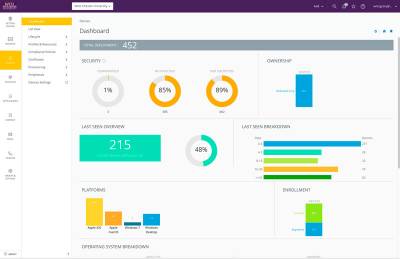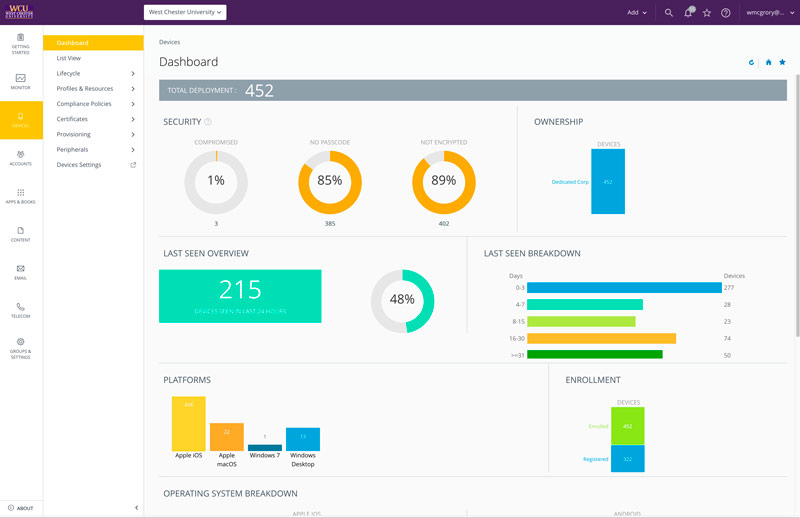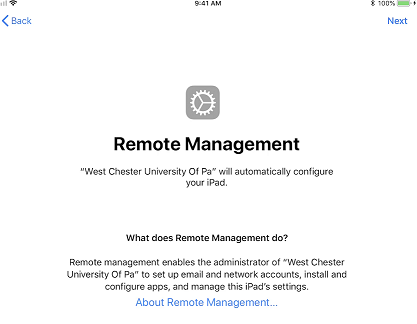A Modern Approach to Mobile Device Management
February 21, 2019
William McGrory, Arnel Floria, Theresa Friedman
What is changing?
WCU IS&T is committed to the support of the mobile campus user. Over the past ten
years, the use of technology on campus has changed to mobile first. Students,  faculty and staff increasingly rely on mobile technology to facilitate teaching and
learning. IS&T has implemented many initiatives to support the use of mobile devices.
We currently offer dense wireless network access, cloud file storage, wireless printing
and virtualized applications available on and off campus.
faculty and staff increasingly rely on mobile technology to facilitate teaching and
learning. IS&T has implemented many initiatives to support the use of mobile devices.
We currently offer dense wireless network access, cloud file storage, wireless printing
and virtualized applications available on and off campus.
Our newest initiative to support mobile technology is the implementation of Workspace One. Workspace One is a cloud-based, mobile device management tool that allows remote configuration, management, and support of laptops, tablets and other mobile devices.
Focus Group
Beginning in the Summer of 2018, a focus group of IS&T staff evaluated MDM solutions using Gartner research, vendor demonstrations at the DAC, and test environments. The group consisted of members from Ed Tech & User Services, Enterprise Services, and Infrastructure Services, who chose Workspace One as a solution to address current mobile needs as well as prepare IS&T to respond to a technology landscape that changes daily.
What are the benefits?
Workspace ONE allows for efficient and secure management of University-owned devices by integrating access control, application management, and multi-platform endpoint management from a single console.
- Faster deployment of mobile devices to our end-users.
- Management of the complete device and application lifecycle with easy onboarding and configuration settings.
- Improved device and data security.
- Asset inventory and management.
- Remote support and troubleshooting.
MacOS and iOS Focus
Workspace One allows IS&T to overcome the traditional barriers to supporting MacOS on campus. Device deployment and configuration were previously time intensive, and remote support was limited to the physical campus. Workspace One allows IS&T to address these issues with a streamlined deployment, automated configurations and full visibility for MacOS and iOS devices alike. Workspace One also works seamlessly with Apple School Manager, combining Device Provisioning along with App store purchases which can be distributed to enrolled devices and users.
Windows 10 Focus
The release of Windows 10 changed the management approach to “mobile-first.” Workspace One will adapt to key management changes in Windows 10 including dynamic and continuous updates, the Windows Store, Universal applications, Cloud Based Directory Integration, and a seamless user experience. Workspace One will integrate with our existing tools, such as Group Policy and SCCM, to offer a more agile method to provision, deploy and maintain Windows mobile devices.
Will this change the way I work?
End user devices will continue to be deployed with the same operating systems, applications, and security settings that IS&T currently configures and supports. A useful addition will be the Workspace One app that will allow for remote support, configuration, and communication. Many end user mobile devices will have access to a Self Service portal - an online tool to perform basic device management tasks, investigate issues and fix problems. Finally, an online App Catalog will be available on many end user devices to download apps and programs, empowering users and limiting the number of Help Desk visits.
What impact will there be on the campus community?
Many mobile devices will now be able to have updates and configurations pushed to their device without a visit to the Help Desk. Workspace One allows IS&T to better manage shared devices, laptops, and tablets, deployed across all West Chester University locations. Faculty require different configurations and applications for a variety of courses using mobile devices. With Workspace One changes can be applied to mobile devices instantly, making for a more efficient and seamless experience.
When will this change take place?
Effective December 2018, IS&T began the enrollment of several pilot groups including the College of Education and Social Work’s Mobile Rams Initiative. The initiative focuses on the use of mobile devices by CESW faculty members and students to enhance learning and teaching that can take place in any location. IS&T was able to quickly deploy over 200 iPads to support this CESW initiative using Workspace One. The IS&T team is currently updating student-use mobile devices at our external locations and will then focus on devices deployed at the West Chester location. Additional devices will be enrolled over the summer months using a phased approach as existing faculty, staff, and student-use devices are replaced.

Where can more information on this be found?
Please visit the Mobile Device Management page for additional information.
Recent Posts
- Geographic Information Systems (GIS) Succes Story Moving to ESRI to the Cloud
- Earth and Space Sciences – Creating a remote Field Experience
- Moving SMD 501 Human Cadaver Anatomy lab to an on-line format
- Technology Updates for Classroom & Work Continuity
- Technology Update: New IS&T Initiatives Starting in January