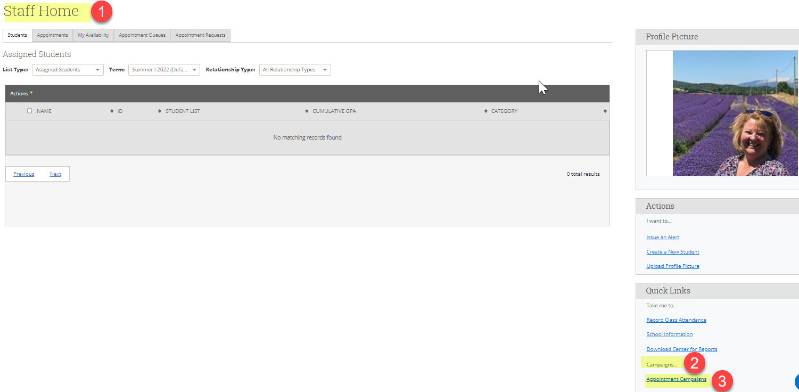Setting Up an Appointment Campaign
What: Appointment Campaigns let staff reach out to specific student populations and encourage them to schedule appointments.
Where: You can access Appointment Campaigns via the Quick Links section of the Staff Home page or by opening the Campaigns page by clicking the Campaigns icon (megaphone) on the blue navigation bar.
Who: Appointment Campaigns are best employed by staff members seeking to encourage students to meet with them for advising or other services.
Conditions: In order for Appointment Campaigns to work successfully, you must have both calendar sync and availability set up, as well as have the ability to create appointment campaigns. You also need to have access to Advanced Search to create a list of students for your campaign.