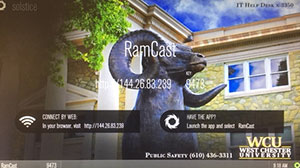Saying Goodbye to VGA...
November 8, 2018
The VGA (Video Graphics Array) video connectivity port was introduced by IBM in 1987 as a video standard for PC desktops. It became the standard video output for laptops and has been a familiar sight to computer users over the past 30 years. However, HDMI (High-Definition Multimedia Interface) connectivity was introduced in late 2003 supporting a wide screen image with a 16:9 or 16:10 aspect ratio and a significantly higher video resolution. With the introduction of HDMI, it was clear that VGA couldn't meet the same standards, and needed to be phased out. Below, we discuss the differences between the two familiar ways we have connected to displays and also go over the changes being made on campus to bring us out of the past and into the present as we say goodbye to VGA.
VGA
HDMI
HDMI, having been introduced in 2003, lends itself to more high resolution video and widescreen imaging. Here at West Chester University, there are many classrooms with both VGA (analog) and HDMI (digital) cabling at the instructor station or on a wall plate for presentation connectivity to the projector or flat-panel display monitors but VGA has reached end of life we need to transition to all digital video connectivity. As we continue to update technology around campus we will be transitioning to all digital connectivity.
RamCast
Beginning in 2015, WCU began implementing a wireless connectivity solution (RamCast) in campus classrooms and currently over 90% of all learning spaces have this new technology to accommodate both MAC and PC platforms as well as mobile devices. This has become a new standard so you will now see HDMI (digital) and RamCast (digital wireless) as the two types of connectivity to the presentation displays.
Effective January 2019, the renovated Anderson Hall classrooms will no longer provide VGA connectivity since Lenovo and Apple have removed this technology from their laptops. Users will still be able to connect to the presentation systems via an HDMI cable or wirelessly using RamCast which carry both video and audio signals. For users that do not have an HDMI port and do not want to connect wirelessly, a video adapter will be required to use the HDMI connection. Some of the adapters are DVI, (mini) display port, thunderbolt, etc. As future classroom projection system upgrades take place across campus, VGA connectivity will be removed as our current AV standards are digital.
Mini-display port to HDMI adapter

Display port to HDMI adapter

DVI to HDMI adapter

Thunderbolt to HDMI adapter
![Thunderbolt to HDMI adaptor]](/blog/posts/infoServices/images/cable4.jpg)

For additional information on RamCast wireless connectivity and training, please check out the RamCast website.
As technology evolves, it sometimes becomes necessary to end support for older ways of doing things. With the move to digital audio and video on laptops and displays, and changes in vendor support, the time has come to deprecate support for VGA in favor of HDMI and RAMcast. IS&T is here to support our community and to help all who need our assistance in this transition
Recent Posts
- Geographic Information Systems (GIS) Succes Story Moving to ESRI to the Cloud
- Earth and Space Sciences – Creating a remote Field Experience
- Moving SMD 501 Human Cadaver Anatomy lab to an on-line format
- Technology Updates for Classroom & Work Continuity
- Technology Update: New IS&T Initiatives Starting in January