Email Migration to Microsoft Cloud
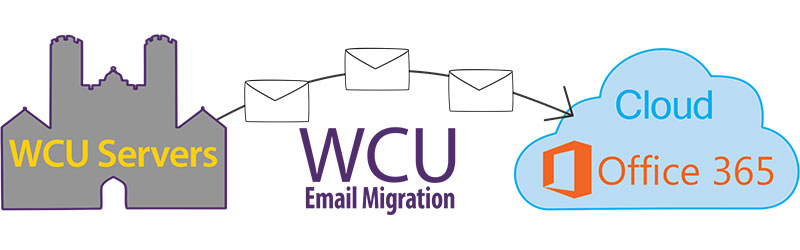
West Chester University is migrating its on premises email and calendaring system, Exchange 2016, to Microsoft’s Exchange Online Cloud Services. Microsoft Exchange on-premise hosted email has been WCU’s standard email service for many years and has gone through several major software version upgrades and hardware replacement cycles. However, with the availability of hosted services where email systems are in external facilities and managed by external service providers like Microsoft Office 365, WCU IT made the decision to move to Microsoft Exchange Online for all campus email. This cloud hosted service will better meet the needs of our faculty, staff and students. Microsoft Exchange Online provides all the functionality of an on-premise Exchange server without the responsibility of ongoing maintenance, or reliance on redundancy in the event of an outage.
Some of the Benefits of Moving Email to the Cloud
Users will have larger mailbox sizes after the move (50 GB) and better integration with many of the services offered in Office 365, including OneDrive, SharePoint and Teams.
Another benefit of moving email to the cloud is reliability and security. Microsoft manages multiple data centers across the world. Moving accounts to the cloud will reduce the risk of lost data due to natural disasters, etc. Exchange Online also incorporates several features designed to safeguard our organization from messaging policy violations, providing us with a more secure email environment.
Migration Impact & General Timeline
The new Exchange Online mailboxes will operate much the same way as existing mailboxes. However, users may need to make a few minor adjustments (example Shared mailbox permissions) after they are moved to the new system. The Exchange Online team has prepared a detail pre and post migration checklist and a knowledgebase site providing users with recommendations and guides to make the migration easier. Prior to moving mailboxes, we will be sending out email notifications to let users know when we are planning to migrate. Post migration notifications will be sent out once the migration is complete.
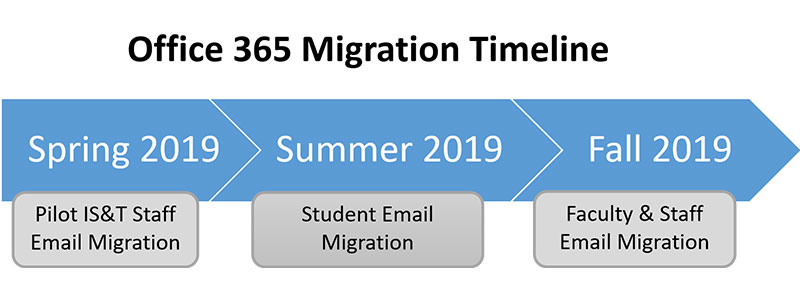
Most Important Things for Users to Know
- Mailboxes will be accessible during the migration
- After Migration, you may need to remove and re-add your mail profile on your mobile devices
- You will use a new address to log into webmail: https://outlook.office365.com
- After Migration you can enable Junk Email Filtering to have Office 365 automatically detect and filter Junk E-mail
- After Migration you can enable Focused Inbox to help organize and prioritize your mail. Focused Inbox separates your inbox into two tabs—Focused and Other. Your most important email messages are on the Focused tab while the rest remain easily accessible—but out of the way—on the Other tab. (See Microsoft’s guide for more information)
- Some functionalities (like calendar sharing, “send as” rights and shared mailbox access over webmail) are limited between on premise and cloud accounts. Once all mailboxes are migrated all functionality should be restored. If you notice problems with any critical sharing functions post-migration, please notify the IT Help Desk.
Some Useful URL’s
- Post migration Webmail or Outlook Web Access (OWA)
