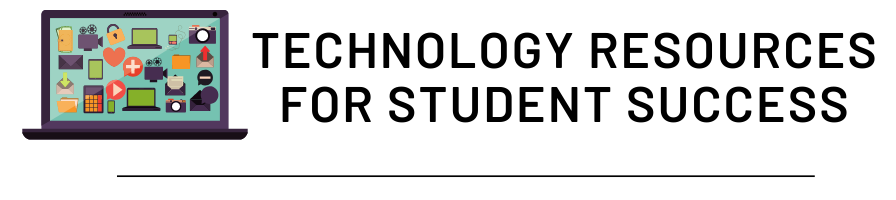
IS&T Help Desk/ServiceNow
The IS&T Help Desk supporting students, faculty, and staff is the central point of contact for all technology-related hardware, software, and system support such as Office 365, myWCU and D2L at West Chester University. The IS&T Help Desk provides first level customer support for students and employees in locations such as administrative offices, classrooms, residence halls, remote sites & satellite locations and escalates incidents and requests to assigned teams when needed. The IS&T Help Desk is located in Anderson Hall 119.
ServiceNow provides an intuitive interface enabling users to request help, submit questions, order technology, and check the status of their inquiries without directly contacting the Help Desk. Users will log into ServiceNow and submit a form with required fields to create an incident ticket to ensure that key call details are captured for technical staff.
Phone: 610-436-3350
Office: Anderson Hall, Room 119 for Students, Faculty & Staff
IS&T Official Email Notices
All official notices from IS&T can be verified on the IS&T Email Notice website. To be sure the email is from WCU IS&T, match the unique Email Notice Number located within the email to the unique Email Notice number within the IST Email Notice website. If you receive an email from “IT Help or Service Desk, etc.” that do not contain an Email Notice Number and does not appear on the IS&T notifications website, it is likely a false message, and should be treated as SPAM/Junk email. Standard IS&T notifications include, but are not limited to best practices, phishing/security alerts, planned/emergency maintenance windows, and system outages.
IS&T Official Notices Support SiteMimecast - WCU Spam Filtering System
Mimecast protects against spam, malware and virus threat and is a cloud-based service designed to simplify email risk management, heighten email security and improve cyber resilience. Mimecast’s Targeted Threat Protection suite steps up the security measures to defend against malicious email attachments, impersonation fraud and malicious URLs. Mimecast will provide a nightly notification email from West Chester University Spam & Virus Control which will summarize quarantined messages. Known spam messages and suspicious emails will be held in quarantine until you block, permit, or release the email.
Mimecast Support SiteIS&T Supported Software
The IS&T SERVICE CATALOG is a self-service set of tools available to you 24/7. From the Service Catalog, you can update your password, access conferencing, view money savings offers for employees and students, and learn about on campus labs or learning spaces.
Office of Distance Learning and Innovation
West Chester University offers flexible, convenient distance education programs that are accessible outside the traditional classroom. The Distance Education website provides resources for both students and faculty interested in distance education.
Email Office of Distance Learning and InnovationEmail Office of Distance Learning and Innovation
WCU Alert
Subscribe to WCU Alert to receive direct text messages of WCU announcements, including class cancellations, delayed openings, university closings and on-campus emergencies, as well as the occasional test message. WCU ALERT is completely free to sign up. Carrier fees may apply. WCU ALERT will not deliver any kind of advertising content, and phone numbers will not be shared with any third parties.
D2L Notifications
Managing notifications in D2L allows you to control how you receive notifications about activity in your courses. Notifications can be delivered via email or SMS text message. D2L notifications are delivered to your cell phone via text message. As with all text messages you receive, charges may apply. Check with your cell phone provider if you are unsure what your phone/data plan covers. The Notification tool allows you to:
Subscribe to a summary of activity for each course and receive a daily email.
Specify your preferred email address and mobile number for instant notifications and
announcements.
Receive instant notifications about course activity, such as edited content, new discussion
posts, assignments, grades, course announcements and upcoming quizzes.
For more information, visit Setting Up D2L Notifications.
Network/WiFi
RAMNET is West Chester University’s on-campus network and should be used by all WCU students, faculty, and staff. Using your West Chester University email (username) and password, to login to RamNet for internet access on your computer, tablet, and mobile device. RamNet-Guest is available for visitors.
Networking Support SiteCampus Computer Labs
West Chester University students with a valid University account may use any of the Student Computing Labs and RamPrint. Computer Labs and RamPrint printers are conveniently located in academic buildings, throughout the campus.
Campus Computer Labs Support SiteOn-Campus Printing
RamPrint is West Chester University’s service that allows students to print up to 125 pages/week (duplex, 250 sides) from a personal device or computer lab to a print queue. RamPrint queues documents on a secure server and students can retrieve the documents from any printer after their WCU ID card is swiped. Documents can be sent to RamPrint from your residence hall, a computer lab, or a mobile Android/iOS device. Printouts must be picked up within 24 hours. Visit the RamPrint website for directions in downloading and setting up the RamPrint client on your device.
RamPrint Support SiteMyWCU (PeopleSoft)
PeopleSoft is the Student Information System. Students can access course schedule, advisor notes, official grades and register for classes. Faculty and staff can access work schedules, class, attendance and grade rosters, and student details.
Login to MyWCU
MyWCU Support Site
Navigate - Student Success
Navigate is a student success platform to serve as a central location for faculty, staff and students to connect with each other, services and resources across campus. The platform will be utilized to streamline student advising, course planning, class registration, monitoring degree progress, alerts, and student engagement through various forms of communication.
Navigate contributes to the Moon Shot mission to close student success equity gaps in the next ten years by centralizing student support services and giving access to relevant student information.
Outlook 365 Webmail
OUTLOOK 365 is an application used in conjunction with Exchange Online, the hosted email service from Microsoft, to provide email and calendaring functionality to faculty, students, and staff. Outlook enables users to securely access email messages through the desktop app, mobile app, and web browser.
Login Site Login Using Office 365 or Login Using Office.com or Login From WCUOffice 365 Support Site
D2L Learning Management System
D2L is the learning management system used by West Chester University to support online education for faculty, staff, and students. Faculty can design courses, create content, and grade assignments in D2L. Responsive design paired with purpose-built native apps create a great mobile experience, regardless of what device is used. For students new to Digital Learning, visit the Navigating Digital Learning Orientation Course available in D2L under the Orientations tab.
Login to D2L
D2L Support Site
After Hours Technical Support 1-866-832-1851
Microsoft Office 365
MICROSOFT OFFICE 365 is a toolset that includes Office productivity tools, such as Word, Excel and PowerPoint, on your computer, your mobile device and online via web browser in the cloud. Office 365 includes a fully installed desktop application for Word, Excel, PowerPoint, OneNote, and other programs which can be installed across multiple devices, including PCs, Macs, Android tablets, Android phones, iPad, and iPhone, personal or University owned.
OnBase (Faculty & Staff)
OnBase is West Chester University’s Electronic Content Management System (ECM) and is used to archive and manage paper and electronic information digitally; by consolidating data, process, and form management processes. Used primarily by faculty and staff.
OnBase Support Site
OneDrive for Business
OneDrive is West Chester University's supported cloud-based file storage platform designed to enable you to securely store, share, manage, and access files online, anytime, anywhere, from any device. Each faculty, staff, or student has up to 1TB of storage space. You update and access files from any device with OneDrive for Business or from a web browser. OneDrive is a safe and secure place to store data. Please note, department confidential or sensitive data should be stored on a departmental restricted system or drive, such as SharePoint.
Login to OneDrive with Office.com or Login to OneDriveOneDrive Support Site
Webconferencing with Zoom
Available to Faculty, Staff, and Students, Zoom makes video and web conferencing frictionless. Founded in 2011, Zoom is the leader in modern enterprise video communications, with a secure, easy platform for video and audio conferencing, messaging, and webinars across mobile, desktop, and room systems. Zoom Rooms is the original software-based room solution used around the world in conference, huddle, and training rooms, as well as executive offices and classrooms.
Login to ZoomPanopto Screen Capture & Media Repository
Panopto is a video streaming service, used by West Chester University to upload and manage media files for use in a D2L course.
Panopto provides:
- Standard playback of various file types, devices, operating systems, browsers
- Secure repository accessible to West Chester University Faculty & Students
- Ability to record and edit screen casts of your screen, webcam, and microphone using Panopto Capture
- Media can be inserted to many areas of D2L such as Announcements, Content, Feedback, Assignment descriptions, Quizzes/Surveys, or Discussions
Qualtrics
Qualtrics is a web-based tool for building and administering surveys and is available to all WCU faculty, staff and students. Login Site wcupa.qualtrics.comRamCloud Virtual Desktop
RAMCLOUD is the University’s Virtual Desktop Infrastructure (VDI)) which allows us to securely deliver applications for faculty and students to learn and work from any location using any device whether university owned or personal. Students can find a variety of course-specific software such as SPSS or Mathmatica.
RamCloud LoginRamCloud Support Site
SharePoint (Faculty & Staff)
Microsoft SharePoint is a cloud-based service that can be used to securely store, organize, share, and access information. Many departments on campus use SharePoint for file sharing and collaboration. Any WCU employee with a valid network account can access SharePoint from both on or off campus. Assigning specific permission levels to users is what makes SharePoint a secure site.
SharePoint Support SiteSAP (Faculty & Staff)
SAP Finance System is used at West Chester University of Pennsylvania for budgeting, accounting, purchasing, payables, and asset management functions.
SAP Support Site25Live (Faculty & Staff)
25Live is a scheduling system in which all assignments of academic courses to classrooms and event requests from students, faculty, and staff are scheduled. Event reservations entered into the 25Live system go through the Course and Classroom Scheduling and various other offices for approval.
25Live Support SiteADOBE CREATIVE CLOUD (Faculty & Staff)
ADOBE CREATIVE CLOUD is a collection of more than 20 desktop and mobile apps and services for photography, design, video, web, UX (e.g. Adobe Photoshop, Adobe Illustrator, etc.). Faculty and Staff may request to have the Adobe Creative Cloud installed on University computers by contacting the IT Help Desk. Students can access many Adobe Creative Cloud software programs from Computer Labs.
Support Site IT Help Desk ServiceNowLinkedIn Learning
LinedIn Learning with Lynda.com content is an industry leader in online training, with a digital library of over 180,000 videos, covering a wide range of technical, business, software, and creative topics. West Chester University faculty, staff and currently enrolled students have 24/7, unlimited access.
Email LinkedIn LearningLinkedIn Learning Support Site
Microsoft Office 365 Training Center
Microsoft Office 365 is available to Faculty, Staff and Students. Visit Microsoft Office 365 Training Center to learn the basics and get going quickly and easily with Office 365 video training. Access video training, quick start guides and tips for tools such as Outlook, OneDrive, Word, Excel, PowerPoint, OneNote, SharePoint, and Microsoft Teams.
Office 365 Training Center Support SiteDigital Learning Orientation (Students)
Students new to online learning or the learning management system, Desire2Learn (D2L), can complete short tutorials on learning technologies and digital skills provided through the D2L site called Navigating Digital Learning. The site is available to all active students who have their university issued email..After logging into D2L, visit the Navigating Digital Learning Orientation Course located in the Orientations tab.
Digital Learning Orientation Support SiteClassroom Display with RamCast
RamCast is a wireless connection for your device to the projector in the classroom. You can create a wireless presentation in any of the rooms listed below using laptops, tablets, and smartphones. RamCast supports all devices so you are able to share from your Windows, OSX, Apple iOS, and Android devices. RamCast is available in most academic halls and classrooms.
RamCast Support SiteClassroom Lecture Capture with Mediasite (Faculty and Staff)
Mediasite can be used to record lectures, guest speakers, student presentations, and upload videos. Use our recording-ready classrooms, personal computer, or University provided computer at home or work. A simple easy-to-use editing tool is available. Individual recordings or catalogs can be integrated with D2L.
Mediasite Support SiteLanSchool (Faculty & Staff)
LanSchool can be used in Computer Classrooms to reduce student distractions, assess student understanding of what you are teaching, help individual students right from the instructor podium, replicate your monitor to all student desktops and take control of a student’s computer while instructing in a computer lab. LanSchool software is installed in all the academic PC labs around campus.
